NOTE:: This was not made by me!! This came from RSBot.org
How to Setup RSBot in 3 Simple Steps
By: DarkFang
Table of Contents
____________________________________________________________________________________________________
i - Revision history
» 10/4/10: Wrote the guide
____________________________________________________________________________________________________
1.0 - Introduction
» This is a guide on how to setup RSBot and how to setup everything else.
____________________________________________________________________________________________________
2.0 - Step 1: Getting JRE and JDK
» Go Here to get the latest version of JRE.
» Go here to get the latest version of JDK.
____________________________________________________________________________________________________
3.0 - Step 2a: Setting the Environmental Variables (Windows XP)
» Go to Start, right click on My Computer and click on Properties.
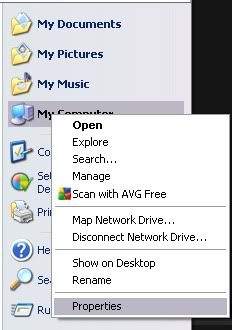
» Click the Advanced tab then click Environmental Varialbes.

» Under the first box click new.
» Type PATH for the variable name and C:\Program Files\Java\jdk1.6.0_19\bin for the variable value.

» Restart your computer.
____________________________________________________________________________________________________
4.0 - Step 2b: Setting the Environmental Variables (Windows 7)
» Go to start, right click on Computer and click Properties.
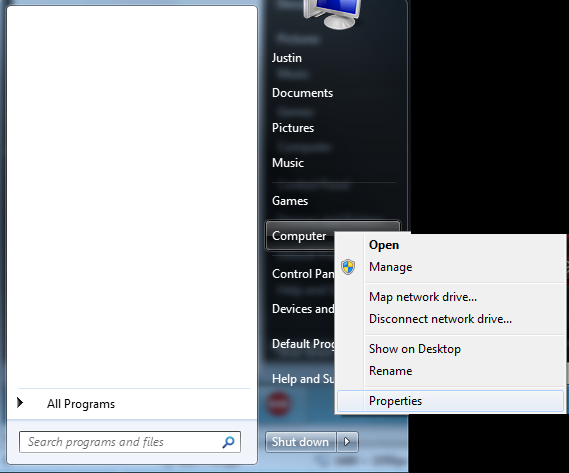
» Click Advanced System Settings.
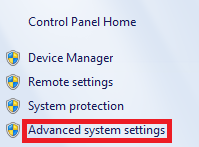
» Click Environmental Variables
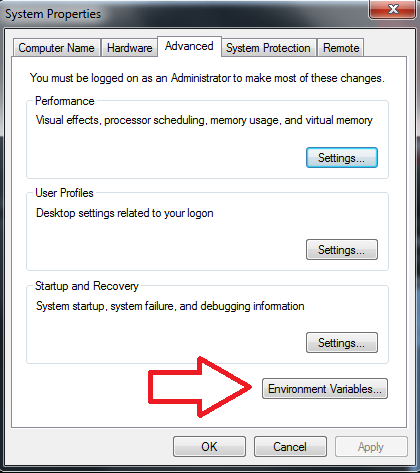
» Under the first box click new.
» Type PATH for the variable name and C:\Program Files\Java\jdk1.6.0_19\bin for the variable value.
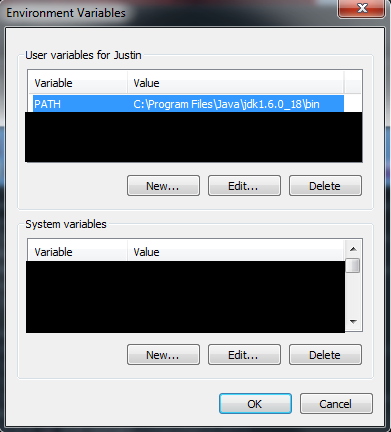
» Restart your computer.
____________________________________________________________________________________________________
5.0 - Step 3: Getting TortoiseSVN and RSBot
» Go here to get TortoiseSVN
» Restart computer, if necessary.
» Right click on your desktop and click on SVN checkout.
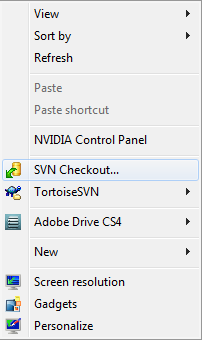
» Copy and paste svn://dev.rsbot.org/rsbot/trunk into the URL of repository blank.
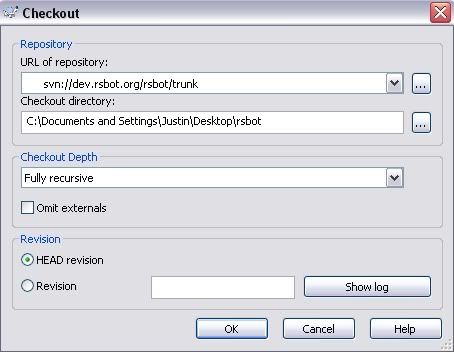
» Click OK and your RSBot folder should be created.
____________________________________________________________________________________________________
6.0 - Frequently Asked Questions
Q: How do I fix the "Attempt to show world" error?
» A: Log into your account on http://runescape.com on any world. After you successfully log in, exit and run the bot again.
Q: When I start the bot, all it does is show a white screen. How do I fix this?
» A: Go to the graphics settings and switch it to safe mode then put all the settings to the lowest.
____________________________________________________________________________________________________
7.0 - Credits
RSBot: Making the bot
How to Setup RSBot in 3 Simple Steps
By: DarkFang
Table of Contents
- i - Revision history
- 1.0 - Introduction
- 2.0 - Step 1: Getting JRE and JDK
- 3.0 - Step 2a: Setting the Environmental Variables (Windows XP)
- 4.0 - Step 2b: Setting the Environmental Variables (Windows 7)
- 5.0 - Step 3: Getting TortoiseSVN and RSBot
- 6.0 - Frequently Asked Questions
- 7.0 - Credits
____________________________________________________________________________________________________
i - Revision history
» 10/4/10: Wrote the guide
____________________________________________________________________________________________________
1.0 - Introduction
» This is a guide on how to setup RSBot and how to setup everything else.
____________________________________________________________________________________________________
2.0 - Step 1: Getting JRE and JDK
» Go Here to get the latest version of JRE.
» Go here to get the latest version of JDK.
____________________________________________________________________________________________________
3.0 - Step 2a: Setting the Environmental Variables (Windows XP)
» Go to Start, right click on My Computer and click on Properties.
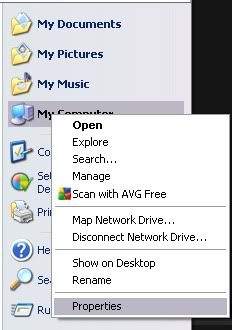
» Click the Advanced tab then click Environmental Varialbes.

» Under the first box click new.
» Type PATH for the variable name and C:\Program Files\Java\jdk1.6.0_19\bin for the variable value.

» Restart your computer.
____________________________________________________________________________________________________
4.0 - Step 2b: Setting the Environmental Variables (Windows 7)
» Go to start, right click on Computer and click Properties.
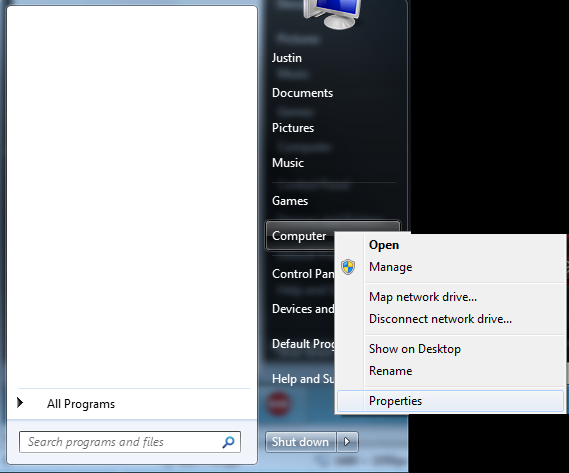
» Click Advanced System Settings.
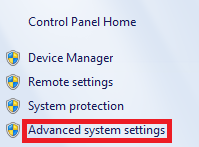
» Click Environmental Variables
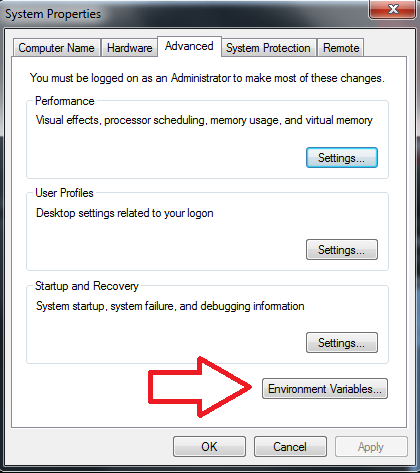
» Under the first box click new.
» Type PATH for the variable name and C:\Program Files\Java\jdk1.6.0_19\bin for the variable value.
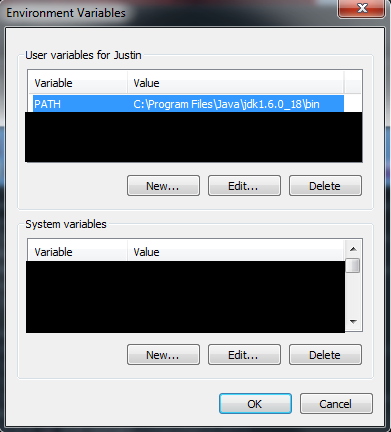
» Restart your computer.
____________________________________________________________________________________________________
5.0 - Step 3: Getting TortoiseSVN and RSBot
» Go here to get TortoiseSVN
» Restart computer, if necessary.
» Right click on your desktop and click on SVN checkout.
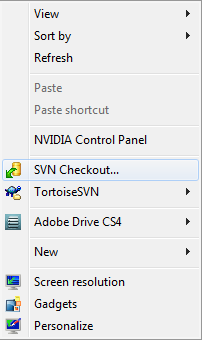
» Copy and paste svn://dev.rsbot.org/rsbot/trunk into the URL of repository blank.
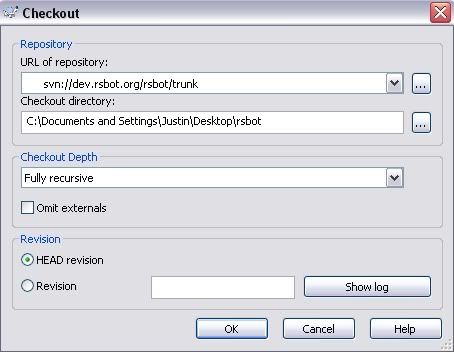
» Click OK and your RSBot folder should be created.
____________________________________________________________________________________________________
6.0 - Frequently Asked Questions
Q: How do I fix the "Attempt to show world" error?
» A: Log into your account on http://runescape.com on any world. After you successfully log in, exit and run the bot again.
Q: When I start the bot, all it does is show a white screen. How do I fix this?
» A: Go to the graphics settings and switch it to safe mode then put all the settings to the lowest.
____________________________________________________________________________________________________
7.0 - Credits
RSBot: Making the bot


