**Note this is not mine, I'm just sharing
First find a script and highlight the ENTIRE code. [/SIZE]
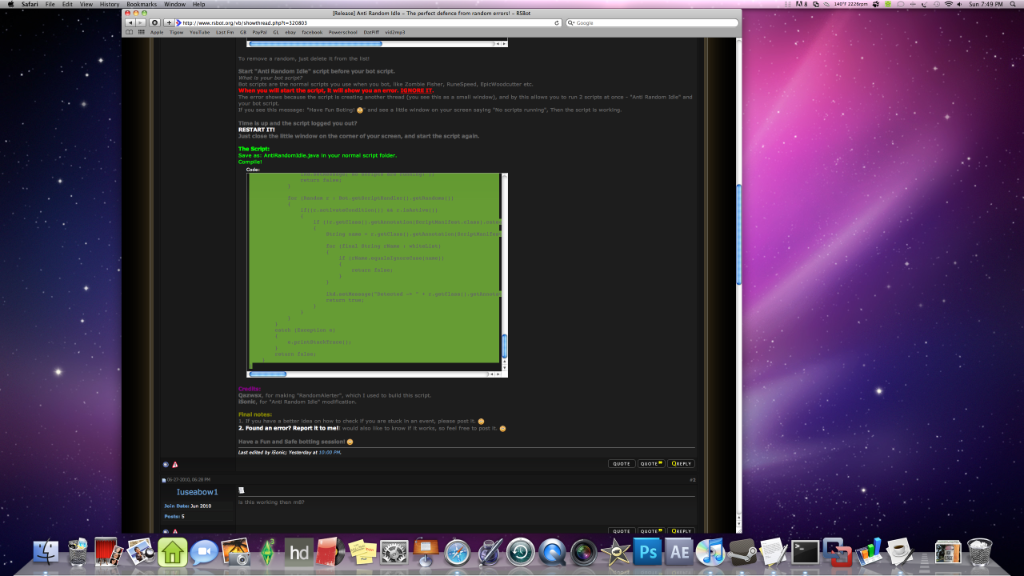
After the code is highlighted right click copy (command click)
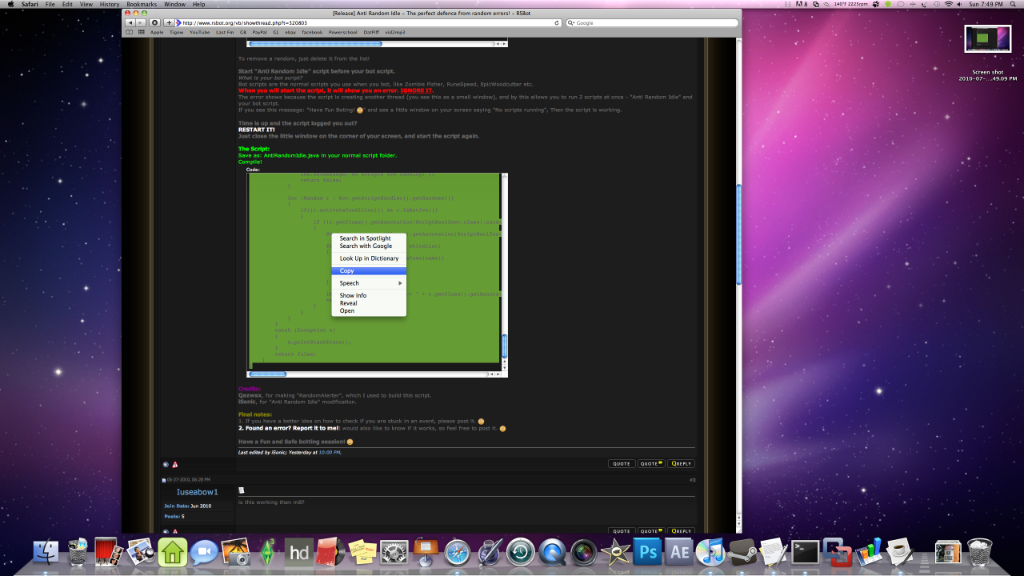
Now Open up text edit and paste the code.
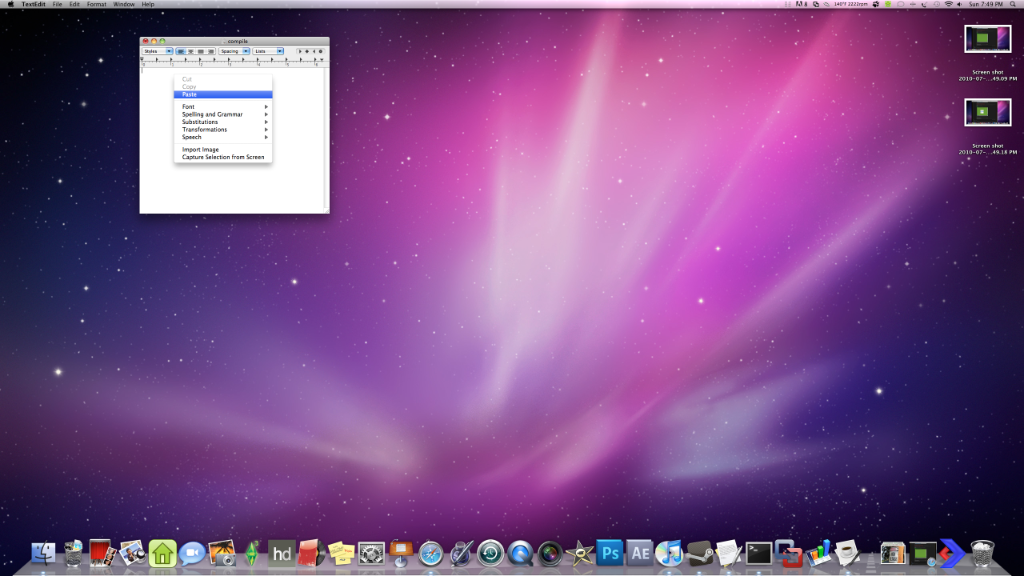
After you paste the code you must go to Format>Make plain text.
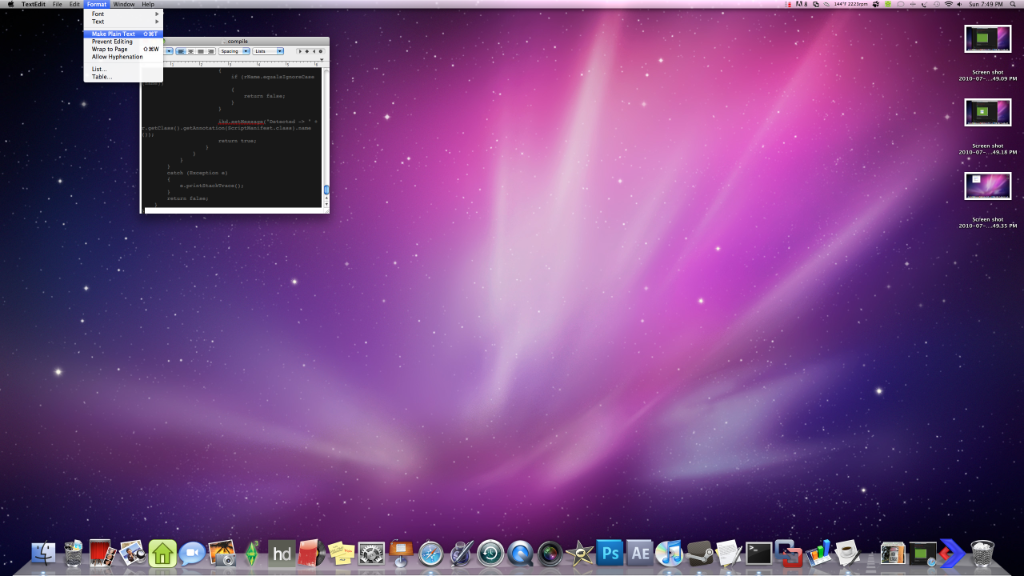
Now time to save the script. Go to back to the page and copy and paste the name. it should be filename.java
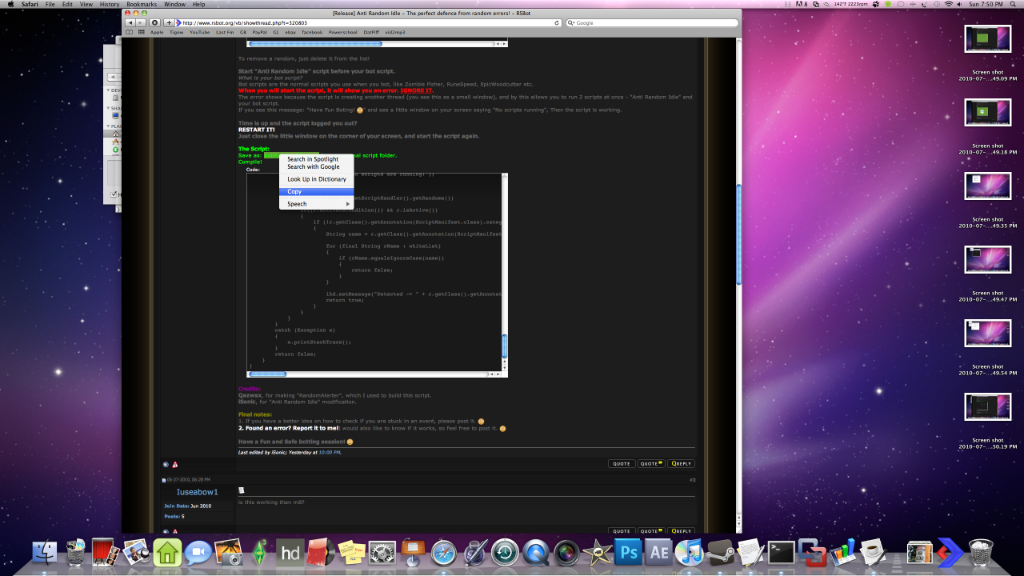
Now save the in the Rsbot/Scripts folder.
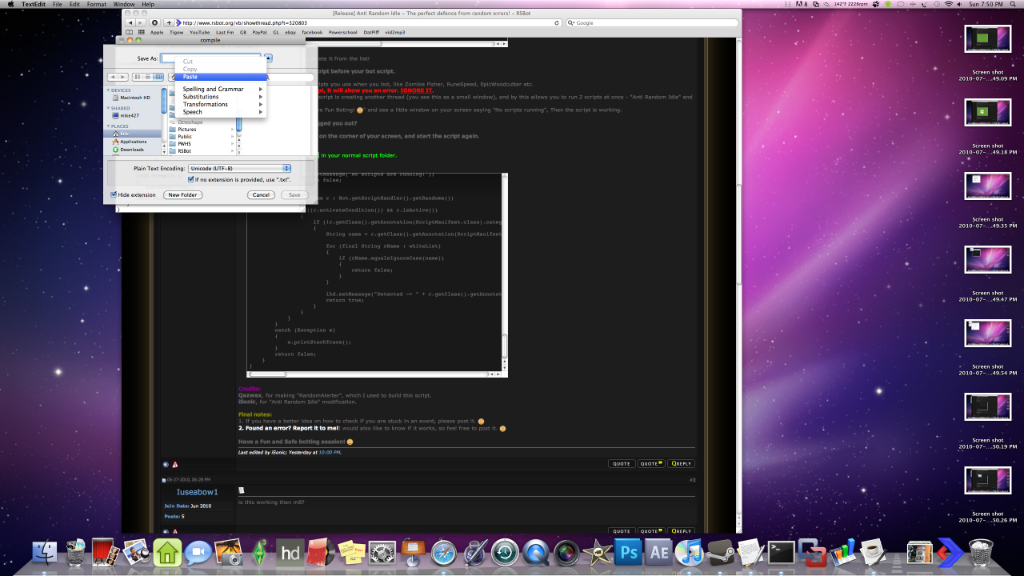
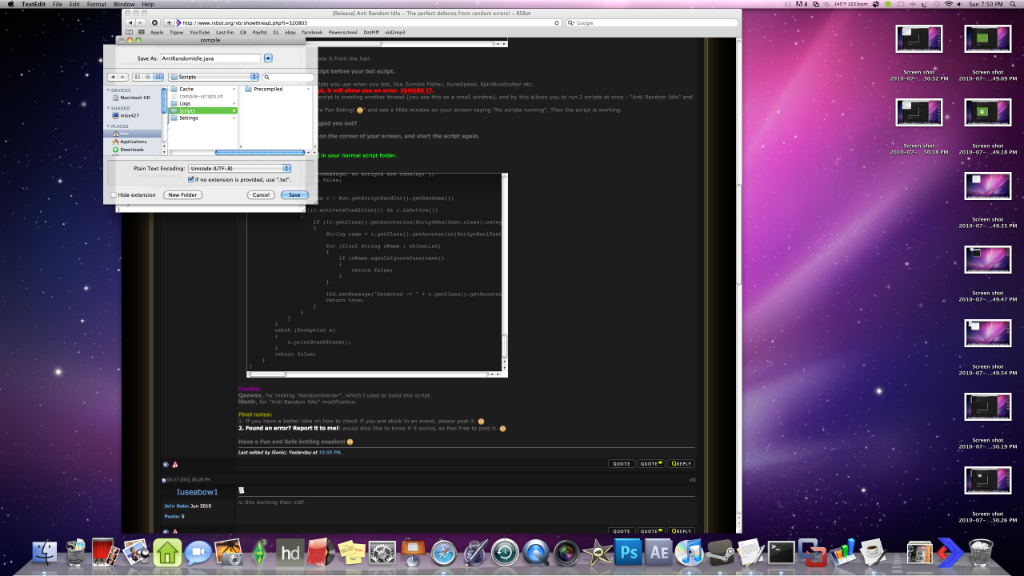
Now open up terminal type"cd" then drag your rsbot folder into terminal press enter.
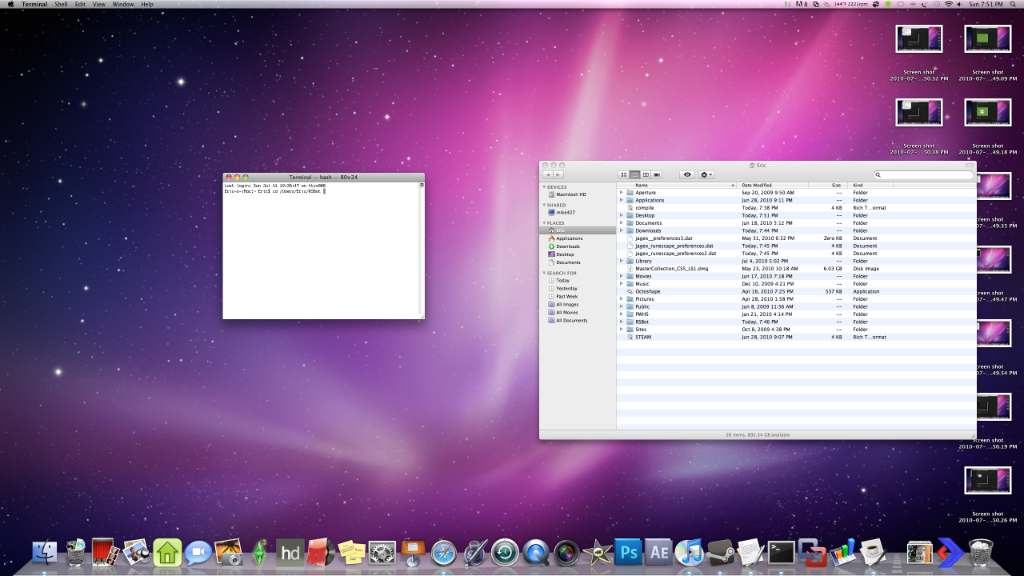
Copy and paste this entire code into terminal and press enter "chmod +x compile-scripts.sh
./compile-scripts.sh"
Now your done. If you have questions please leave a comment.
Thanks!
First find a script and highlight the ENTIRE code. [/SIZE]
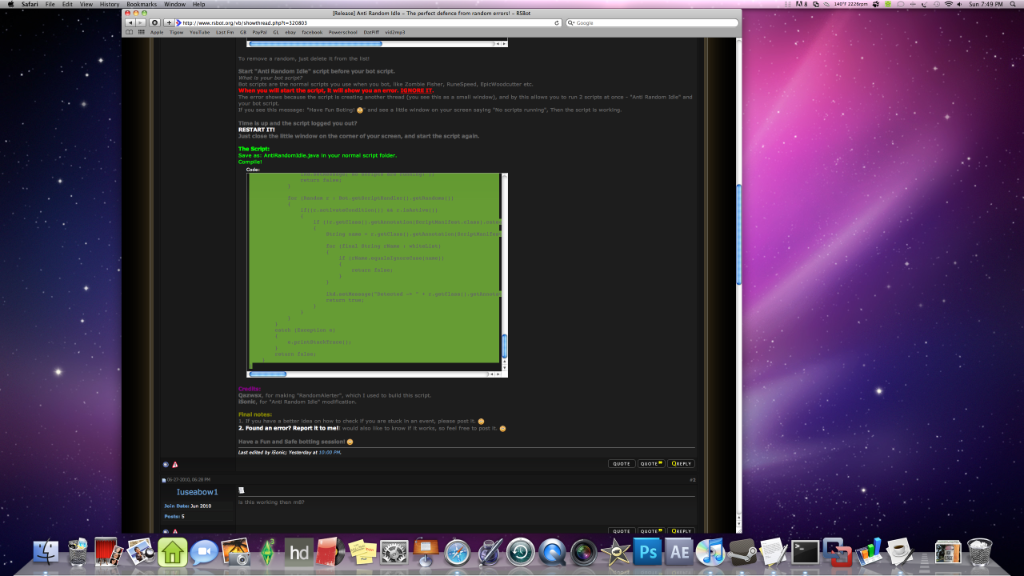
After the code is highlighted right click copy (command click)
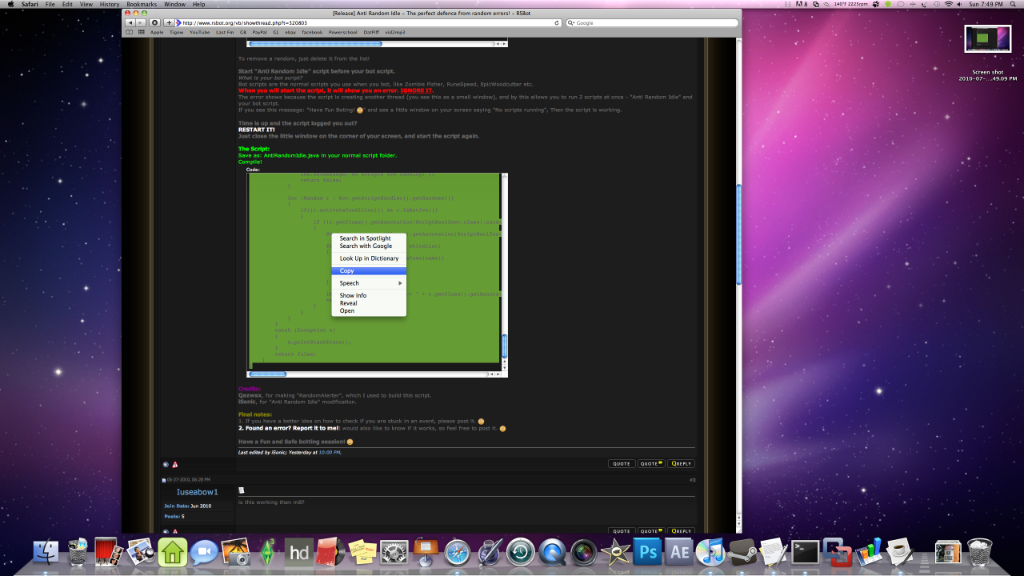
Now Open up text edit and paste the code.
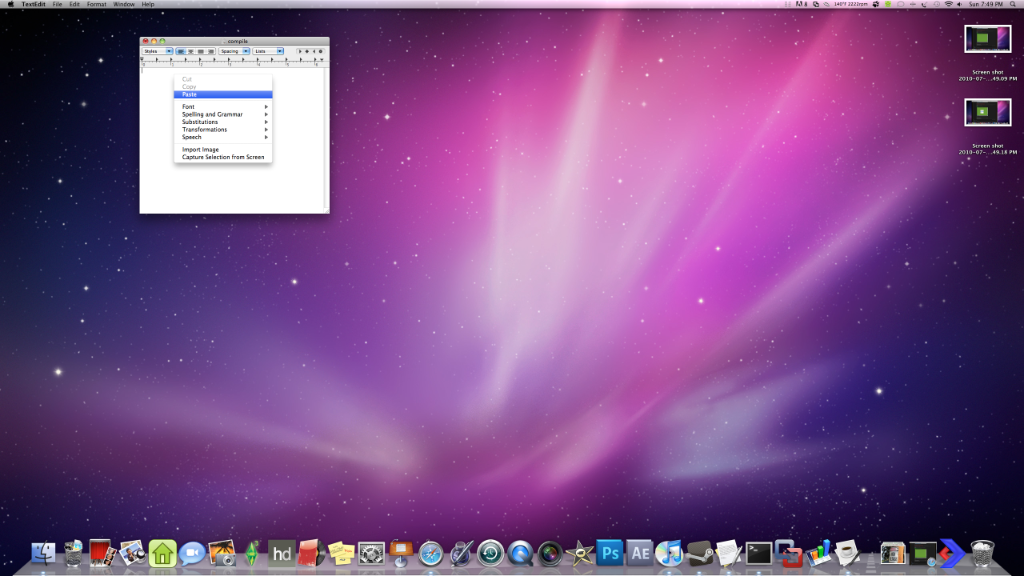
After you paste the code you must go to Format>Make plain text.
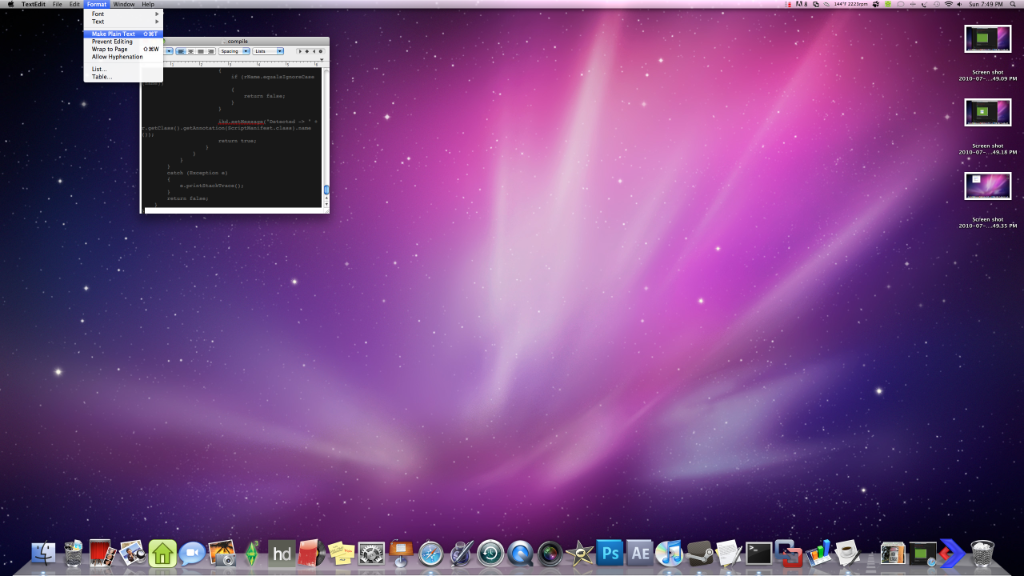
Now time to save the script. Go to back to the page and copy and paste the name. it should be filename.java
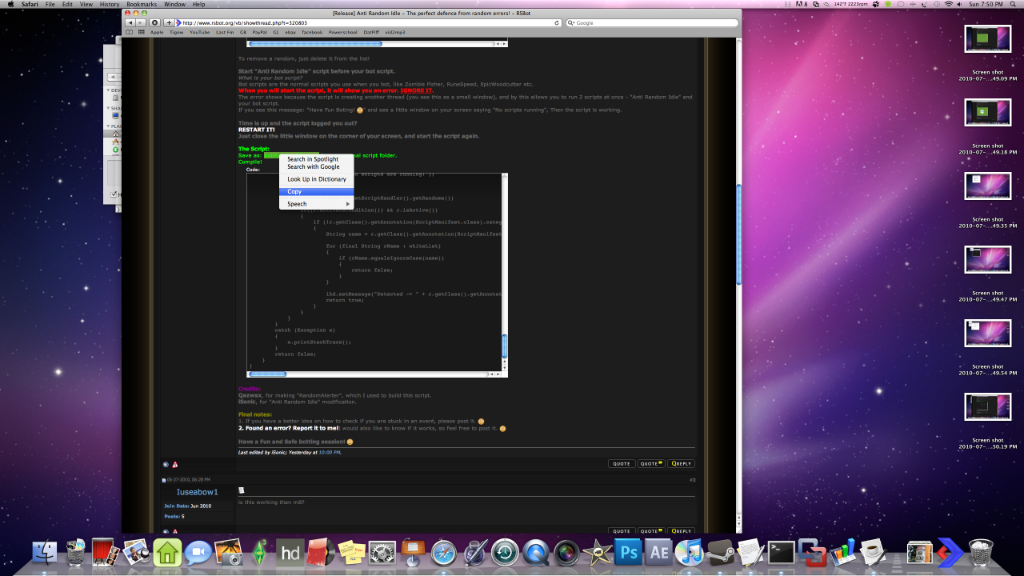
Now save the in the Rsbot/Scripts folder.
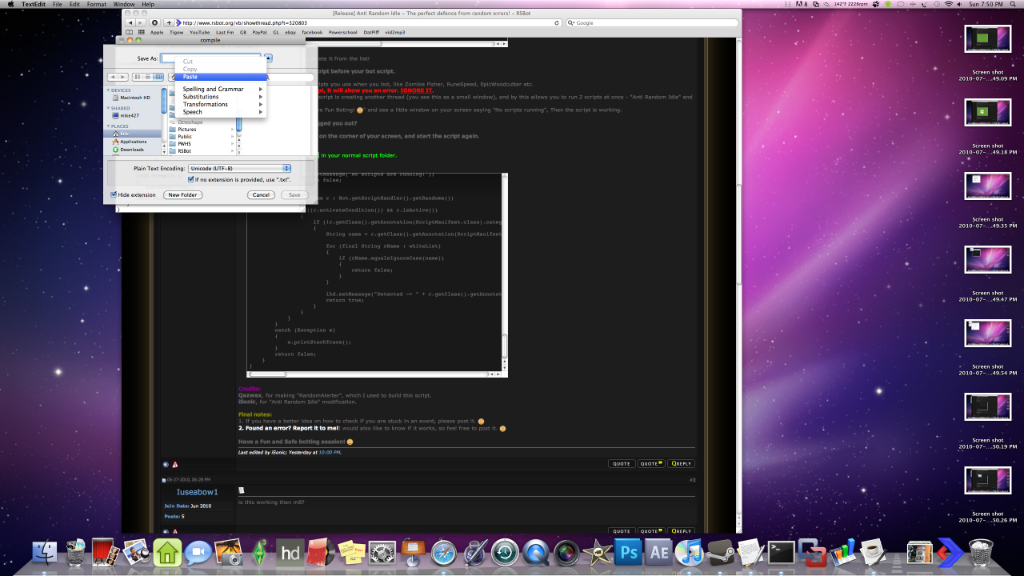
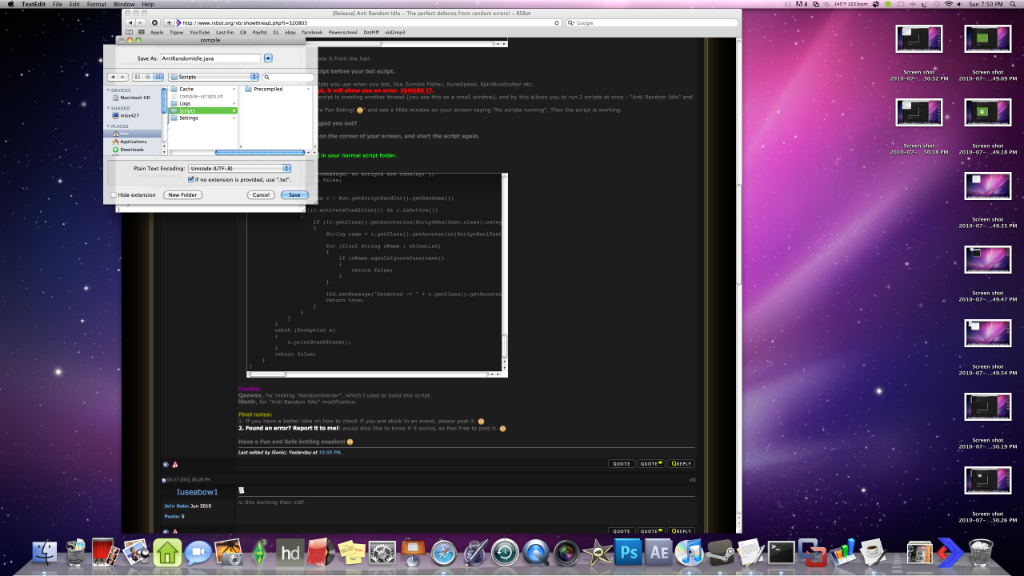
Now open up terminal type"cd" then drag your rsbot folder into terminal press enter.
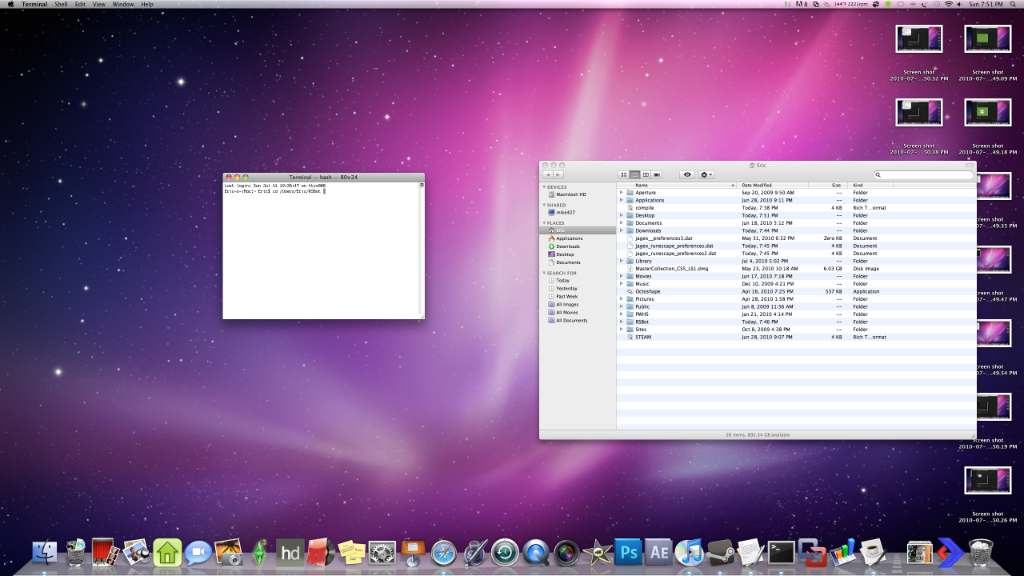
Copy and paste this entire code into terminal and press enter "chmod +x compile-scripts.sh
./compile-scripts.sh"
Now your done. If you have questions please leave a comment.
Thanks!


