I'm trying to update my iPhone 5s to iOS 8.0.2, I'm currently on 7.1.2. I'm getting this error:
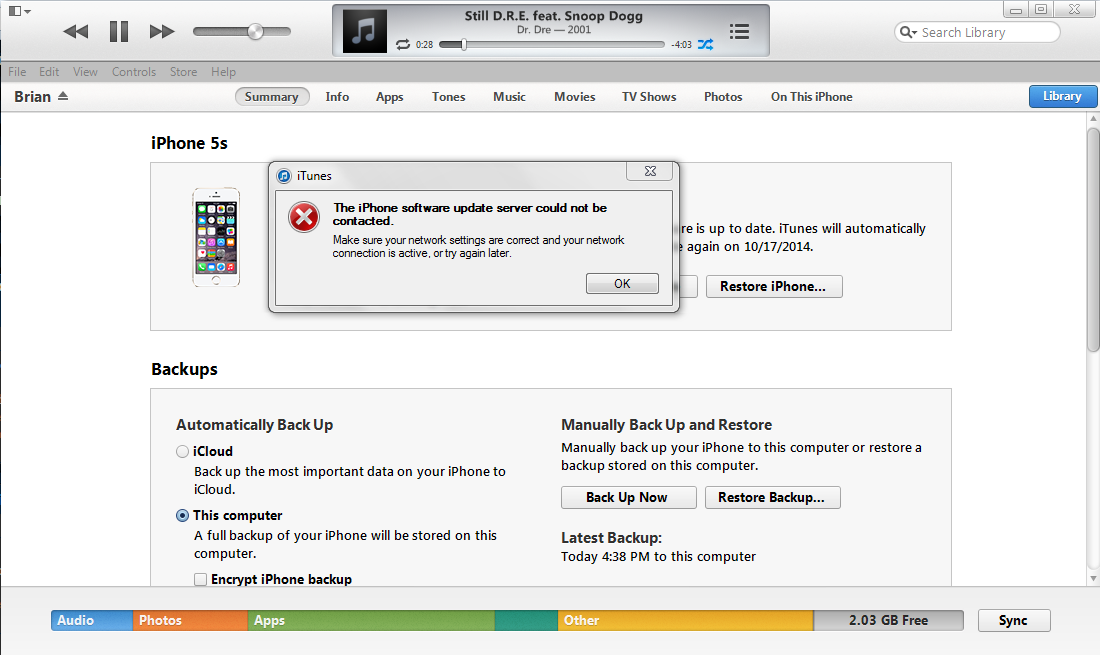
Yes, I did try to download iOS 8.0.2 and manually update it, but it gave me an error as well.
Help please!
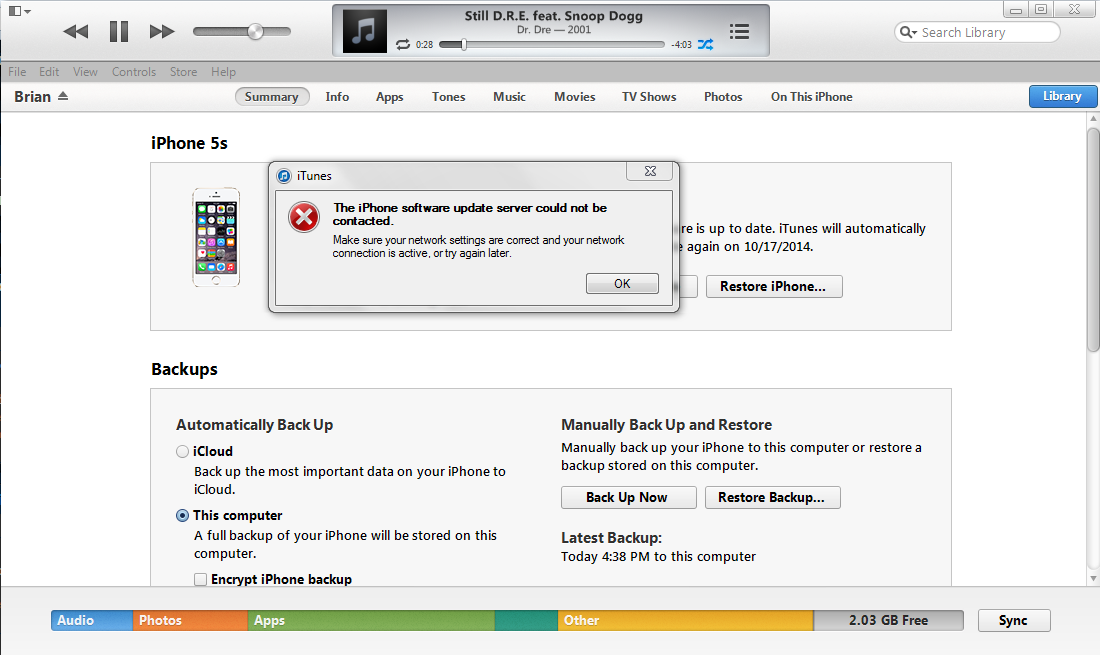
Yes, I did try to download iOS 8.0.2 and manually update it, but it gave me an error as well.
Help please!


