Before I start I must say THIS IS NOT MY GUIDE all credits goto spicylips of Hackforums!!!!
And please feel free to share any spoils with me
So Let’s Start!!!
What will you need to do?
Program That You Bind Your FUD Server
Make Your Sever FUD
Binder (iExpress)
Resource Hacker
uTorrent
Little Brain
Step No. 01
Program That You Bind Your FUD Server
First of all, find software / program which is top rated in torrent sites that people are really wanted like Cracks, Keygen etc. These are good examples because these programs are in high demand by the people.
But how to findout these programs?
thepiratebay.org is very popular torrent site and you can find which software is being most downloaded. You can visit the website and check the top rated application / software but try to make sure that the application / program are small in size.
Step No. 02
Make Your Sever FUD
First of all create server of your RAT / Keylogger and then make your server FUD because of to avoid AV's detections. I will suggest you to use private version of crypter. Anyways you can also use free version of crypter.
Step No. 03
Binder (iExpress)
So lets start!!
Press start menu and then hit run button.
Type iexpress and then hit enter.
Now you will see the iExpress Wizard as shown in figure.
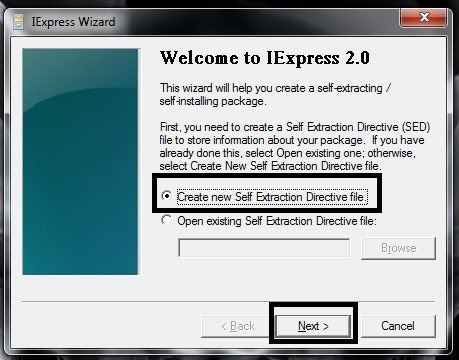
Note: I am not posting more pictures of the tutorial because hackforums did not allow me more than 15 pictures, so when necessary I will post the pictures. For Now just follow my commands.
Press Next in Welcome to IExpress 2.0 as shown in above picture.
In Package Purpose check Extract files and run an installation command then click next.
In Package title press space 2-3 times as I shown in below
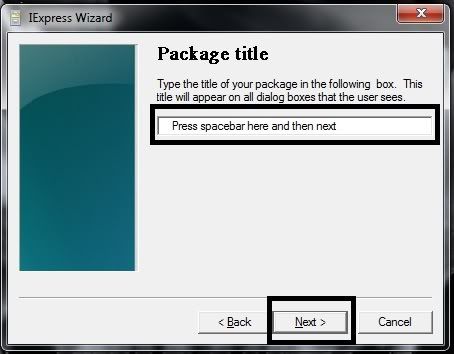
In Confirmation prompt check No prompt. and then press next.
In License agreement check Do not display a license and then press next.
Now It is the time to BIND your Program and your FUD Server. First press add button and locate your program and as well as your crypted server as shown in below.
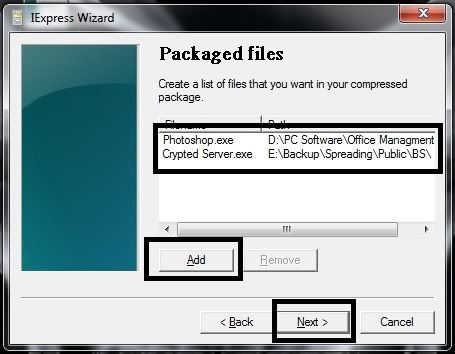
Now press next.
In Install Program to Launch You will see the option i.e Install Program,
Select your crypted server.exe here and in below there is option says Post Install Command, select you program which you downloaded from thepiratebay.org (I downloaded the Photoshop Crack) and press next as shown in below.
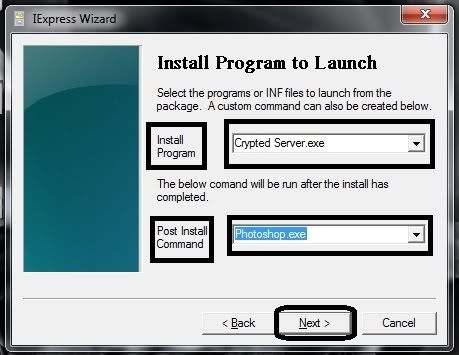
In Show window check Hidden and press next.
In Finished message check No message and then hit the next button.
Now It's time where you need to save you new BINDED file and what you want to call it. I am saving this as Photoshop Crack in my desktop and press check the Hide File Extracting Progress Animation from User. Press next as shown in below.
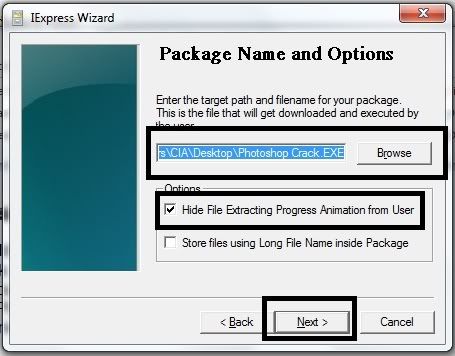
In Configure restart, check No restart and press next.
In Save Self Extraction Directive, check Don’t save and then press next.
In Create package, press next.
Now press Finish.
Step No. 04
Resource Hacker
You will be disguising your new file which is a combination of the program you downloaded from the thepiratebay.org and your server by changing the icon and name of it.
So here is the link of Resource Hacker
Now open you reshack.exe by double click and go to file > open (the original software which you downloaded from thepiratebay.org). Now press +sign Version Info which is located on the left side or double click on it. Then press +sign again then you will see a yellow flower icon in the name of 1047 or whatever. Press that icon then you will see the Version Info located on the right side of Resource Hacker. Right click and press select all then copy as shown in picture below.
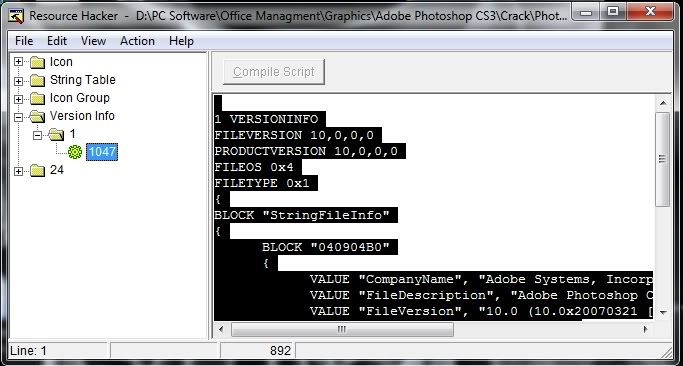
Now open your new BINDED FILE which you created in iExpress and repeat the same procedure as above we do and paste it. Now click on compile script which is located on the top of the screen of the Resource Hacker then click action and then replace icon. Then suddenly you will see a new box appear. Now click open file with new icon and then find the software which you have downloaded from thepiratebay.organd then open it in Resource Hacker. Once it opened you should return to the previous box in which you will click replace. Now go back to the main screen and save it.
Note: Make sure when you are saving, give the same name as the original download file and when you have the final file with the different name, then the icon should be the same as the downloaded file.
Step No. 04
uTorrent
Now it is the time to upload your virus and spread it. So download the uTorrent software from uTorrent site. Once you have downloaded and then install it on computer.
Now open your uTorrent application and go File > Create New Torrent. You will see the new windows popup. Press Add File then locate you new BINDED FILE.
In Tracker box you will find 3-4 tracker list already just delete all of them and copy paste these tracker lists as show in below codes.
then check start seeding and press Create and save as button as shown in below.
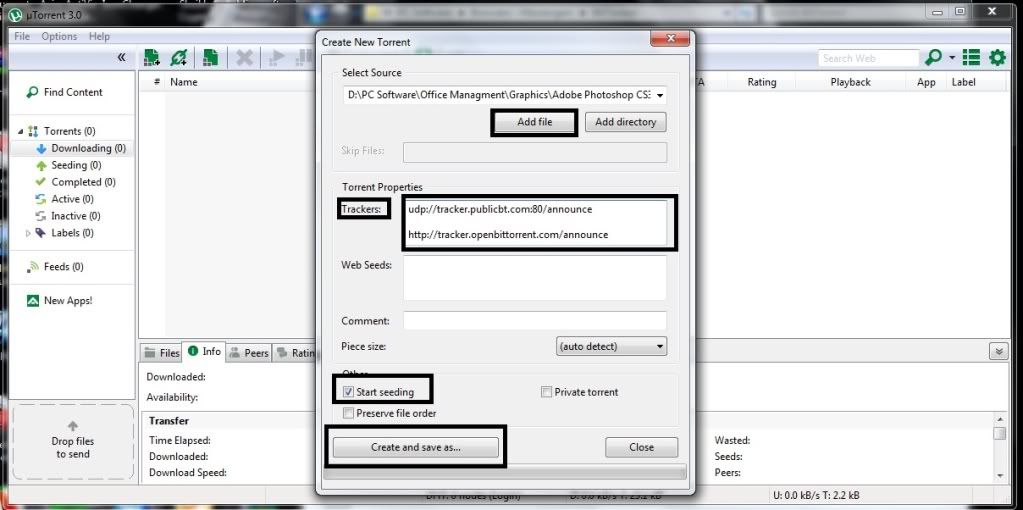
Then Save it.
Now the question is where we upload the torrent file?
These are the top rated torrent sites.
thepiratebay.org
btjunkie.org
torrentreactor.to
mininova.org
fulldls.com
seedpeer.com
bitenova.nl
toreentportal.com
torrents.sumotorrent.com
fenopy.com
torrentmatrix.com
torrentdownloads.net
Once your new BINDED FILE upload to the above site. You should leave the uTorrent as long as you can because the people are downloading your new BINDED FILE.
TIPS OF THE DAY
How to get more and more slave?
Upload your torrent file to these torrent sites first
fulldls.com
torrents.sumotorrent.com
betenova.com
seedpeer.com
btjunkie.org
Wait until you have 05 seeds and 20 peers. Then you should upload the torrent file on these sites
torrentreactor.to
torrentportal.com
Wait until you have 10 seeds and 30 peers. Then you should upload the torrent file on these sites
torrentdownloads.net
torrentmatrix.com
Wait until you have 20 seeds and 40 peers. The you should upload the torrent file on these sites
torrentbox.com
mininova.org
After then wait for couple of hours i.e 10-12 hours then finally upload your torrent file on thepiratebay.org
THIS IS NOT MY GUIDE all credits goto spicylips of Hackforums!!!!And please feel free to share any spoils with me
And please feel free to share any spoils with me
So Let’s Start!!!
What will you need to do?
Program That You Bind Your FUD Server
Make Your Sever FUD
Binder (iExpress)
Resource Hacker
uTorrent
Little Brain
Step No. 01
Program That You Bind Your FUD Server
First of all, find software / program which is top rated in torrent sites that people are really wanted like Cracks, Keygen etc. These are good examples because these programs are in high demand by the people.
But how to findout these programs?
thepiratebay.org is very popular torrent site and you can find which software is being most downloaded. You can visit the website and check the top rated application / software but try to make sure that the application / program are small in size.
Step No. 02
Make Your Sever FUD
First of all create server of your RAT / Keylogger and then make your server FUD because of to avoid AV's detections. I will suggest you to use private version of crypter. Anyways you can also use free version of crypter.
Step No. 03
Binder (iExpress)
So lets start!!
Press start menu and then hit run button.
Type iexpress and then hit enter.
Now you will see the iExpress Wizard as shown in figure.
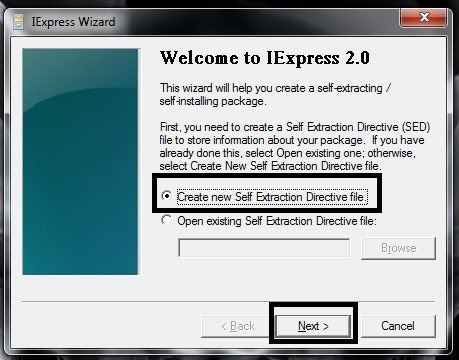
Note: I am not posting more pictures of the tutorial because hackforums did not allow me more than 15 pictures, so when necessary I will post the pictures. For Now just follow my commands.
Press Next in Welcome to IExpress 2.0 as shown in above picture.
In Package Purpose check Extract files and run an installation command then click next.
In Package title press space 2-3 times as I shown in below
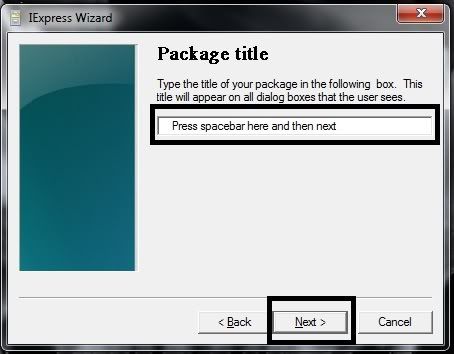
In Confirmation prompt check No prompt. and then press next.
In License agreement check Do not display a license and then press next.
Now It is the time to BIND your Program and your FUD Server. First press add button and locate your program and as well as your crypted server as shown in below.
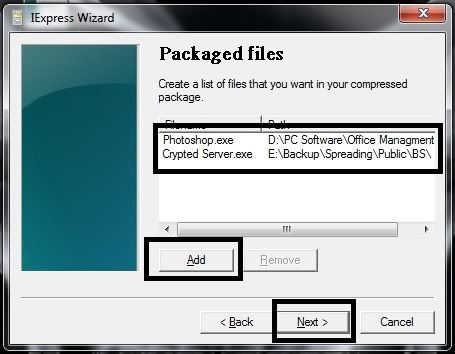
Now press next.
In Install Program to Launch You will see the option i.e Install Program,
Select your crypted server.exe here and in below there is option says Post Install Command, select you program which you downloaded from thepiratebay.org (I downloaded the Photoshop Crack) and press next as shown in below.
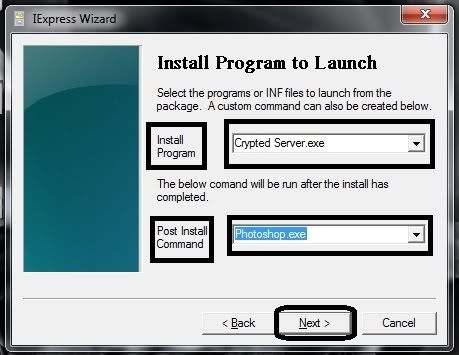
In Show window check Hidden and press next.
In Finished message check No message and then hit the next button.
Now It's time where you need to save you new BINDED file and what you want to call it. I am saving this as Photoshop Crack in my desktop and press check the Hide File Extracting Progress Animation from User. Press next as shown in below.
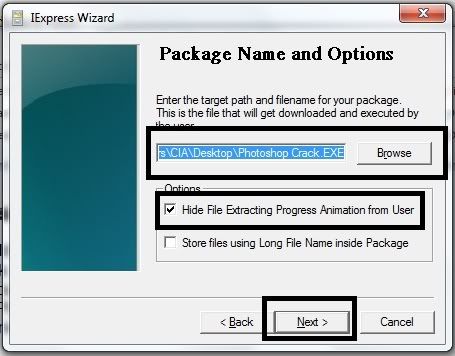
In Configure restart, check No restart and press next.
In Save Self Extraction Directive, check Don’t save and then press next.
In Create package, press next.
Now press Finish.
Step No. 04
Resource Hacker
You will be disguising your new file which is a combination of the program you downloaded from the thepiratebay.org and your server by changing the icon and name of it.
So here is the link of Resource Hacker
Now open you reshack.exe by double click and go to file > open (the original software which you downloaded from thepiratebay.org). Now press +sign Version Info which is located on the left side or double click on it. Then press +sign again then you will see a yellow flower icon in the name of 1047 or whatever. Press that icon then you will see the Version Info located on the right side of Resource Hacker. Right click and press select all then copy as shown in picture below.
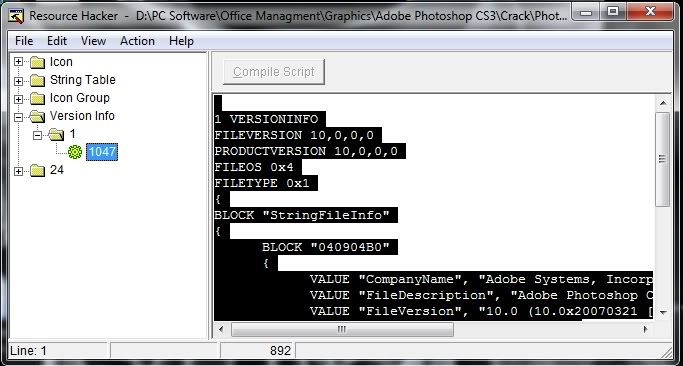
Now open your new BINDED FILE which you created in iExpress and repeat the same procedure as above we do and paste it. Now click on compile script which is located on the top of the screen of the Resource Hacker then click action and then replace icon. Then suddenly you will see a new box appear. Now click open file with new icon and then find the software which you have downloaded from thepiratebay.organd then open it in Resource Hacker. Once it opened you should return to the previous box in which you will click replace. Now go back to the main screen and save it.
Note: Make sure when you are saving, give the same name as the original download file and when you have the final file with the different name, then the icon should be the same as the downloaded file.
Step No. 04
uTorrent
Now it is the time to upload your virus and spread it. So download the uTorrent software from uTorrent site. Once you have downloaded and then install it on computer.
Now open your uTorrent application and go File > Create New Torrent. You will see the new windows popup. Press Add File then locate you new BINDED FILE.
In Tracker box you will find 3-4 tracker list already just delete all of them and copy paste these tracker lists as show in below codes.
http://inferno.demonoid.me:3389/announce
udp://tracker.openbittorrent.com:80/announce
udp://tracker.publicbt.com:80/announce
udp://tracker.publicbt.com:80/announce
udp://tracker.openbittorrent.com:80/announce
udp://tracker.openbittorrent.com:80/announce
http://tracker.openbittorrent.com/announce
http://tracker.openbittorrent.com/announce
http://fr33dom.h33t.com:3310/announce
http://tracker.publicbt.com/announce
udp://tracker.openbittorrent.com:80/announce
http://tracker.openbittorrent.com/announce
http://tracker.ilibr.org:6969/announce
http://85.17.189.130:80/announce
http://tracker.torrentparty.com:6969/announce
http://10.rarbg.com:80/announce
http://photodiode.mine.nu:6969/announce
http://tracker.mightynova.com:80/announce
udp://tracker.openbittorrent.com:80/announce
http://tracker.openbittorrent.com/announce
http://tracker.dmhy.org:8000/announce
http://bt.ktkj.com:8080/announce
http://share.dmhy.org:8000/announce
http://tracker.ktxp.com:6868/announce
http://trackeri2.rarbg.com/announce
http://denis.stalker.h3q.com:6969/announce
http://tracker.datorrents.com:6969/announce.php
http://tracker.prq.to/announce
udp://tracker.openbittorrent.com:80/announce
http://tracker.openbittorrent.com/announce
http://tracker.mwvip.com/announce.php
http://elitetorrents.org:80/announce.php
http://aniverse.bounceme.net:6969/announce
http://bimonscificon.mybttracker.net:6969/announce
http://centraldownload.mine.nu:6969/announce
udp://tracker.openbittorrent.com:80/announce
http://tracker.openbittorrent.com/announce
udp://tracker.thepiratebay.org:80/announce
http://genesis.1337x.org:1337/announce
http://nemesis.1337x.org/announce
http://9.rarbg.com:2710/announce
http://tracker.publicbt.com/announce
udp://tracker.publicbt.com:80/announce
udp://tracker.openbittorrent.com:80/announce
http://tracker.openbittorrent.com/announce
http://open.tracker.thepiratebay.org/announce
http://www.torrent-downloads.to:2710/announce
http://denis.stalker.h3q.com:6969/announce
udp://denis.stalker.h3q.com:6969/announce
http://www.sumotracker.com/announce
http://inferno.demonoid.com:3399/announce
http://tracker.thepiratebay.org/announce
udp://tracker.thepiratebay.org:80/announce
http://tracker.publicbt.com/announce
udp://tracker.publicbt.com:80/announce
udp://tracker.openbittorrent.com:80/announce
http://tracker.openbittorrent.com/announce
http://tracker.thepiratebay.org/announce
udp://tracker.thepiratebay.org:80/announce
http://tracker.istole.it/announce
udp://tracker.istole.it:80/announce
http://tracker.publicbt.com/announce
udp://tracker.publicbt.com:80/announce
http://tracker.openbittorrent.com/announce
udp://tracker.openbittorrent.com:80/announce
udp://tracker.publicbt.com:80/announce
udp://tracker.publicbt.com:80/announce
udp://tracker.openbittorrent.com:80/announce
udp://tracker.openbittorrent.com:80/announce
http://tracker.openbittorrent.com/announce
http://tracker.openbittorrent.com/announce
http://fr33dom.h33t.com:3310/announce
http://tracker.publicbt.com/announce
udp://tracker.openbittorrent.com:80/announce
http://tracker.openbittorrent.com/announce
http://tracker.ilibr.org:6969/announce
http://85.17.189.130:80/announce
http://tracker.torrentparty.com:6969/announce
http://10.rarbg.com:80/announce
http://photodiode.mine.nu:6969/announce
http://tracker.mightynova.com:80/announce
udp://tracker.openbittorrent.com:80/announce
http://tracker.openbittorrent.com/announce
http://tracker.dmhy.org:8000/announce
http://bt.ktkj.com:8080/announce
http://share.dmhy.org:8000/announce
http://tracker.ktxp.com:6868/announce
http://trackeri2.rarbg.com/announce
http://denis.stalker.h3q.com:6969/announce
http://tracker.datorrents.com:6969/announce.php
http://tracker.prq.to/announce
udp://tracker.openbittorrent.com:80/announce
http://tracker.openbittorrent.com/announce
http://tracker.mwvip.com/announce.php
http://elitetorrents.org:80/announce.php
http://aniverse.bounceme.net:6969/announce
http://bimonscificon.mybttracker.net:6969/announce
http://centraldownload.mine.nu:6969/announce
udp://tracker.openbittorrent.com:80/announce
http://tracker.openbittorrent.com/announce
udp://tracker.thepiratebay.org:80/announce
http://genesis.1337x.org:1337/announce
http://nemesis.1337x.org/announce
http://9.rarbg.com:2710/announce
http://tracker.publicbt.com/announce
udp://tracker.publicbt.com:80/announce
udp://tracker.openbittorrent.com:80/announce
http://tracker.openbittorrent.com/announce
http://open.tracker.thepiratebay.org/announce
http://www.torrent-downloads.to:2710/announce
http://denis.stalker.h3q.com:6969/announce
udp://denis.stalker.h3q.com:6969/announce
http://www.sumotracker.com/announce
http://inferno.demonoid.com:3399/announce
http://tracker.thepiratebay.org/announce
udp://tracker.thepiratebay.org:80/announce
http://tracker.publicbt.com/announce
udp://tracker.publicbt.com:80/announce
udp://tracker.openbittorrent.com:80/announce
http://tracker.openbittorrent.com/announce
http://tracker.thepiratebay.org/announce
udp://tracker.thepiratebay.org:80/announce
http://tracker.istole.it/announce
udp://tracker.istole.it:80/announce
http://tracker.publicbt.com/announce
udp://tracker.publicbt.com:80/announce
http://tracker.openbittorrent.com/announce
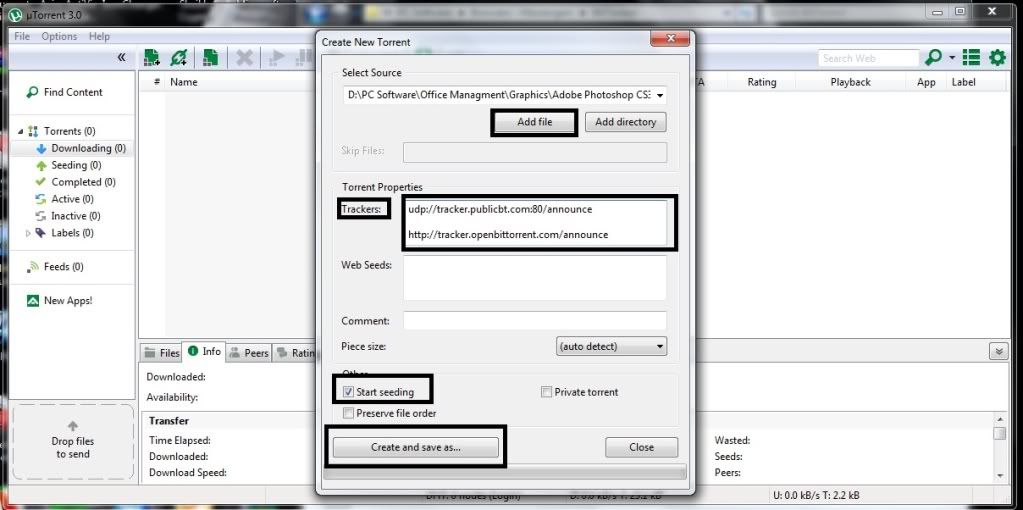
Then Save it.
Now the question is where we upload the torrent file?
These are the top rated torrent sites.
thepiratebay.org
btjunkie.org
torrentreactor.to
mininova.org
fulldls.com
seedpeer.com
bitenova.nl
toreentportal.com
torrents.sumotorrent.com
fenopy.com
torrentmatrix.com
torrentdownloads.net
Once your new BINDED FILE upload to the above site. You should leave the uTorrent as long as you can because the people are downloading your new BINDED FILE.
TIPS OF THE DAY
How to get more and more slave?
Upload your torrent file to these torrent sites first
fulldls.com
torrents.sumotorrent.com
betenova.com
seedpeer.com
btjunkie.org
Wait until you have 05 seeds and 20 peers. Then you should upload the torrent file on these sites
torrentreactor.to
torrentportal.com
Wait until you have 10 seeds and 30 peers. Then you should upload the torrent file on these sites
torrentdownloads.net
torrentmatrix.com
Wait until you have 20 seeds and 40 peers. The you should upload the torrent file on these sites
torrentbox.com
mininova.org
After then wait for couple of hours i.e 10-12 hours then finally upload your torrent file on thepiratebay.org
THIS IS NOT MY GUIDE all credits goto spicylips of Hackforums!!!!And please feel free to share any spoils with me

