Login + Register System by Poppy
First go to My Project and add these settings
on the login page you will need
2 labels
2 textboxes
1 link label
1 button
1 checkbox
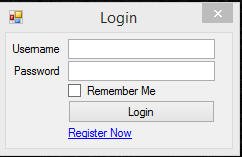
Register System
3 textboxes
3 labels
1 button
1 timer
Example Download - https://www.dropbox.com/s/6ogq9v39ywudw5v/Login + Register System.exe?dl=0
Virus Total - https://www.virustotal.com/en/file/...4c40526b57e1fc938d706539/analysis/1420603304/
First go to My Project and add these settings
on the login page you will need
2 labels
2 textboxes
1 link label
1 button
1 checkbox
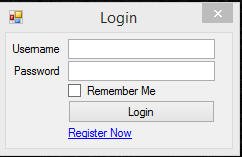
Code:
Public Class Login
Private Sub TabPage1_Click(sender As Object, e As EventArgs)
End Sub
Private Sub FormSkin1_Click(sender As Object, e As EventArgs)
End Sub
Private Sub LinkLabel1_LinkClicked(sender As Object, e As LinkLabelLinkClickedEventArgs) Handles LinkLabel1.LinkClicked
Register.Show()
Me.Close()
End Sub
Private Sub Button1_Click(sender As Object, e As EventArgs) Handles Button1.Click
If TextBox1.Text = My.Settings.Username AndAlso TextBox2.Text = My.Settings.Password Then
If CheckBox1.Checked = True AndAlso TextBox1.Text = My.Settings.Username AndAlso TextBox2.Text = My.Settings.Password Then
My.Settings.Save()
My.Settings.Remember = True
End If
MessageBox.Show("Welcome: " + My.Settings.Username)
Program.Show()
Me.Close()
Else
MessageBox.Show("Wrong Login Information")
TextBox2.Text = ""
End If
End Sub
Private Sub Login_Load(sender As Object, e As EventArgs) Handles MyBase.Load
If My.Settings.Remember = True Then
TextBox1.Text = My.Settings.Username
TextBox2.Text = My.Settings.Password
Else
TextBox1.Text = ""
TextBox2.Text = ""
End If
TextBox2.UseSystemPasswordChar = True
End Sub
End Class3 textboxes
3 labels
1 button
1 timer
Code:
Public Class Register
Private Sub Register_Load(sender As Object, e As EventArgs) Handles MyBase.Load
Button1.Visible = False
TextBox2.UseSystemPasswordChar = True
TextBox3.UseSystemPasswordChar = True
Timer1.Enabled = True
End Sub
Private Sub Timer1_Tick(sender As Object, e As EventArgs) Handles Timer1.Tick
If TextBox1.Text.Length >= 1 AndAlso TextBox2.Text.Length >= 1 AndAlso TextBox3.Text.Length >= 1 Then
Button1.Visible = True
Else
Button1.Visible = False
End If
End Sub
Private Sub Button1_Click(sender As Object, e As EventArgs) Handles Button1.Click
If TextBox2.Text = TextBox3.Text Then
My.Settings.Username = TextBox1.Text
My.Settings.Password = TextBox2.Text
My.Settings.Save()
MessageBox.Show("Registration Complete")
Login.Show()
Me.Close()
Else
MessageBox.Show("Passwords Do Not Match")
TextBox2.Text = ""
TextBox3.Text = ""
End If
End Sub
End ClassVirus Total - https://www.virustotal.com/en/file/...4c40526b57e1fc938d706539/analysis/1420603304/

