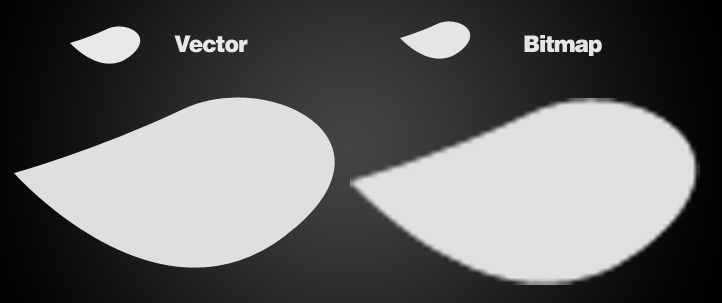Hello there Peeps! My name is Uzi and I'm going to be running you through the basics of image theory today!
Without further ado, let's begin!
What is a graphic?
A graphic is anything from a photo to a hand drawing to a computer generated image. As long as it's a picture stored as data on a computer it is called a graphic.
How do you do graphics?
There are a few things you need to do graphics. The first of these are self determination, self discipline and a passion for creating graphics. If you fall short of any of these, making graphics is NOT for you. It takes a long time to get somewhere or to a level where you feel you're confident in your designing.
Next you will need a copy of a graphic program. In this topic I will be using Photoshop but image theory applies to any application, be it paint or GIMP or any other program you wish to use. I will be giving a brief overview of the interface, it is recommended you have Photoshop as it is the commercial and preferred graphic program.
Optional:
Graphics tablets are extremely helpful, not necessary if you don't wish to draw using Photoshop. Many people design on Photoshop using just a mouse however if you wish to use it for more then this might be a worthy investment. Preferably something with pressure sensitivity. You don't need tilt or rotation sensors but when you get better you may find them useful.
Let's go back in time here, to what is a graphic. Now, there are two types and you need not choose which you want to profess in here however before you make a graphic it is vital that you pick which to follow.
The most common form of graphic is the Bitmap. A bitmap in essence is a picture made up from millions of dots of colour to create an image. You can normally find these in graphic forms such as bitmap, png, jpeg etc. and are the most common form of image creation.
The second are vectors. Don't be put off by the sci-fi sounding name, vector means shape, yes I am now going to take you back to primary school where you learn about squares. Vectors are powerful tools, they can be resized without losing quality and can create stunning pictures.
So why do I need to pick?
This all depends on the type of computer you are working on. Normally when you are working on a bitmap you want to be working large so you don't lose any quality and can add more in, on the other end of the scale, if you are using vectors on a poor quality machine this is useful because they can be resized larger if needs be.
Vector Vs Bitmap,
Below I have made an image where you can see I started with a small vector on the top left. I duplicated it twice. I resized one to become the resized vector, bottom left, as you can see it's retained it's "crisp" shape. The one in the top right I converted to a bitmap. I then duplicated the bitmap and resized it underneath in the bottom right, as you can see the bitmap has had an extreme loss in quality.
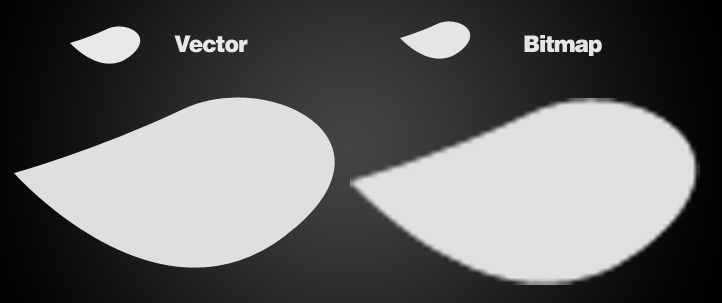
Without further ado, let's begin!
What is a graphic?
A graphic is anything from a photo to a hand drawing to a computer generated image. As long as it's a picture stored as data on a computer it is called a graphic.
How do you do graphics?
There are a few things you need to do graphics. The first of these are self determination, self discipline and a passion for creating graphics. If you fall short of any of these, making graphics is NOT for you. It takes a long time to get somewhere or to a level where you feel you're confident in your designing.
Next you will need a copy of a graphic program. In this topic I will be using Photoshop but image theory applies to any application, be it paint or GIMP or any other program you wish to use. I will be giving a brief overview of the interface, it is recommended you have Photoshop as it is the commercial and preferred graphic program.
Optional:
Graphics tablets are extremely helpful, not necessary if you don't wish to draw using Photoshop. Many people design on Photoshop using just a mouse however if you wish to use it for more then this might be a worthy investment. Preferably something with pressure sensitivity. You don't need tilt or rotation sensors but when you get better you may find them useful.
Let's go back in time here, to what is a graphic. Now, there are two types and you need not choose which you want to profess in here however before you make a graphic it is vital that you pick which to follow.
The most common form of graphic is the Bitmap. A bitmap in essence is a picture made up from millions of dots of colour to create an image. You can normally find these in graphic forms such as bitmap, png, jpeg etc. and are the most common form of image creation.
The second are vectors. Don't be put off by the sci-fi sounding name, vector means shape, yes I am now going to take you back to primary school where you learn about squares. Vectors are powerful tools, they can be resized without losing quality and can create stunning pictures.
So why do I need to pick?
This all depends on the type of computer you are working on. Normally when you are working on a bitmap you want to be working large so you don't lose any quality and can add more in, on the other end of the scale, if you are using vectors on a poor quality machine this is useful because they can be resized larger if needs be.
Vector Vs Bitmap,
Below I have made an image where you can see I started with a small vector on the top left. I duplicated it twice. I resized one to become the resized vector, bottom left, as you can see it's retained it's "crisp" shape. The one in the top right I converted to a bitmap. I then duplicated the bitmap and resized it underneath in the bottom right, as you can see the bitmap has had an extreme loss in quality.