Skill level needed: Beginner++
(Beginner, but some experience is required)
1. Download this pre-made Lightroom
http://www.mediafire.com/?xs62ned5i2e2xmd
2. Download the Thrausi (R12 or R13, depending on your version of C4D)
http://nitro4d.com/blog/freebie/thrausi/
(If you don't know how to add it to Cinema 4D, look it up)
3. After adding Thrausi, open the lightroom in C4D, it should look like this
 4. Select all of the text layers, then click Plugins>Thrausi 1.22 R12 (or R13)>Thrausi
4. Select all of the text layers, then click Plugins>Thrausi 1.22 R12 (or R13)>Thrausi
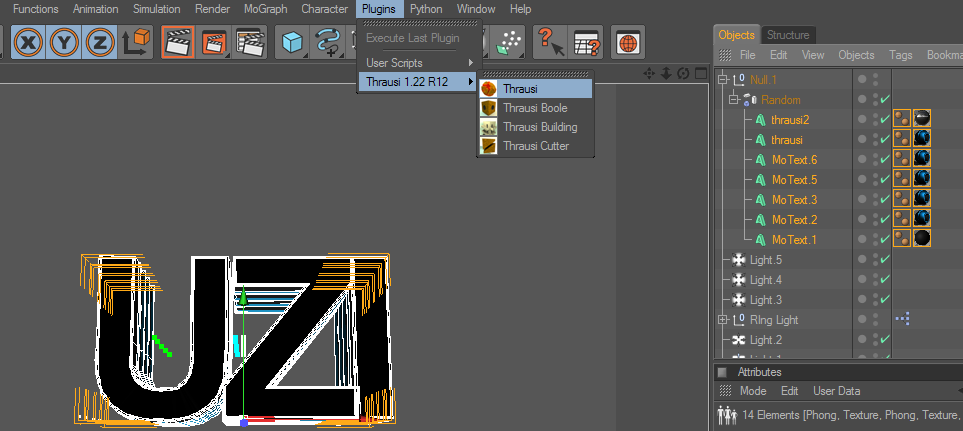 5. Set pieces to 20 (Or anything else you want, depending on how many pieces you want it to 'shatter' in), and leave everything else at default, and click 'Break now'
5. Set pieces to 20 (Or anything else you want, depending on how many pieces you want it to 'shatter' in), and leave everything else at default, and click 'Break now'
(This will take a minute,
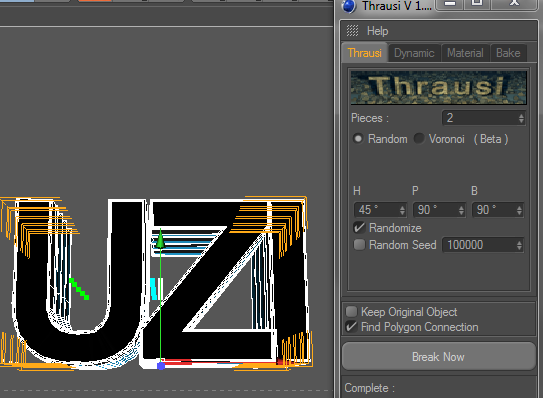 6. When it's done, you will get a lot of new layers, select all of them and drag them into the 'Random' group under 'Null'
6. When it's done, you will get a lot of new layers, select all of them and drag them into the 'Random' group under 'Null'
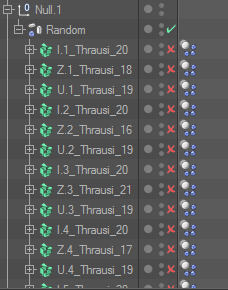 7. Select the 'Random' group and drag the "Strenght" that's on 1% up to around 5% (More or less, depending on your text, I did 3%)
7. Select the 'Random' group and drag the "Strenght" that's on 1% up to around 5% (More or less, depending on your text, I did 3%)
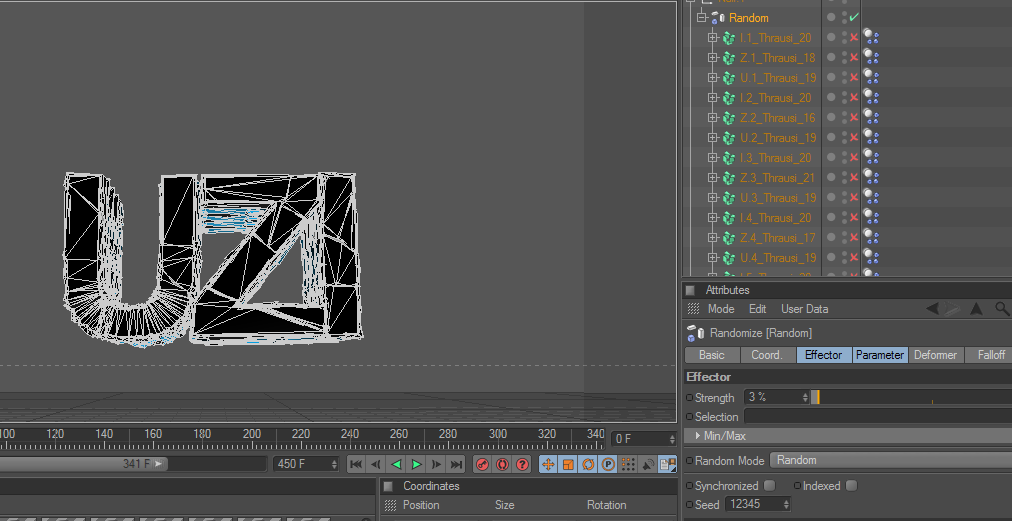 8. Render out your text, and use it for whatever you want!
8. Render out your text, and use it for whatever you want!
(Go to rendersettings and deselect some of the effects to make the render go faster, but I recommend you use Global Illumination and Ambient Occlusion!)
9. Final result!

(Beginner, but some experience is required)
1. Download this pre-made Lightroom
http://www.mediafire.com/?xs62ned5i2e2xmd
2. Download the Thrausi (R12 or R13, depending on your version of C4D)
http://nitro4d.com/blog/freebie/thrausi/
(If you don't know how to add it to Cinema 4D, look it up)
3. After adding Thrausi, open the lightroom in C4D, it should look like this

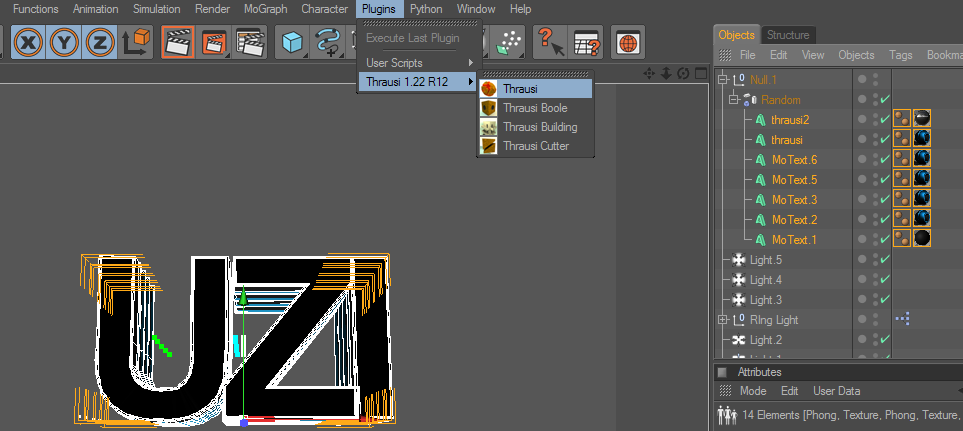
(This will take a minute,
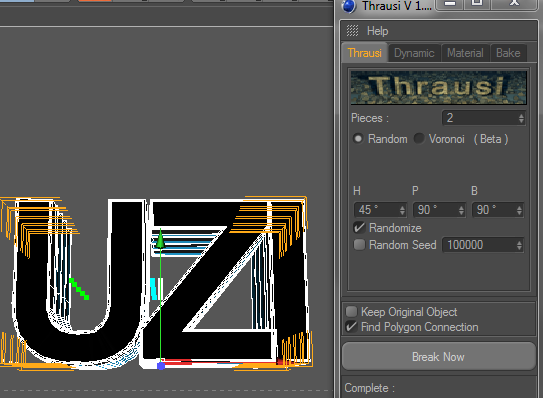
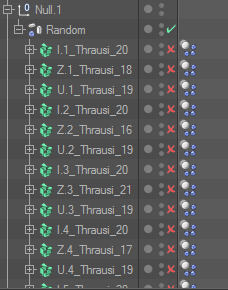
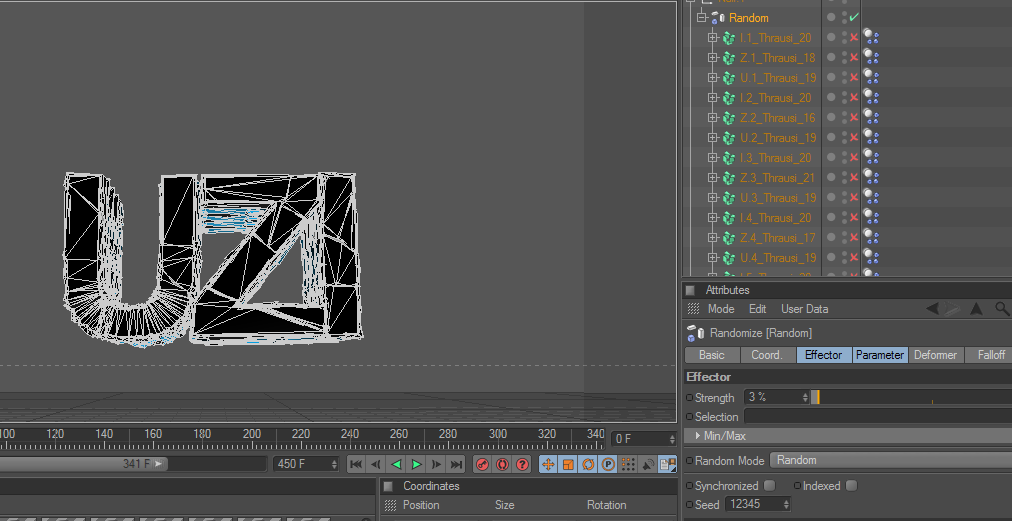
(Go to rendersettings and deselect some of the effects to make the render go faster, but I recommend you use Global Illumination and Ambient Occlusion!)
9. Final result!



