I'm going to show all of the need-to-know mods.
And the different ways to mod.
***Not responsible For what you do with the mods***
How To Mod:
• Transfer Cable
Click HERE to buy one.
To use the Transfer cable you must take out your HDD and plug one end to the computer and one end to the HDD.
• USB
The Usb is just any flash drive that has at least 2gb of memory.
The Usb modding will only work if you have the new Xbox Live update.
To use the USB just save you're profile to the Usb on you're Xbox.
Then put into your computer.
Extractors: If you use Win 7 or vista Right click, run as Admin.
Xport360:
This is just like Xplorer360 but it says the name and not the numbers.
• Xplorer360 Extreme 2
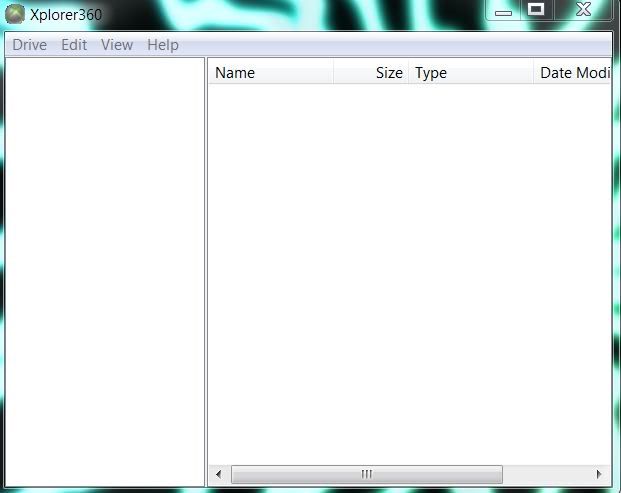
This is how you extract Profiles,Gamesaves,and ect...
Drive>open>Hard Drive or Memcard>partition3.
Download HERE
• USB Xtaf Xplorer
Same as Xplorer360 but for USB.
Download HERE
Hex Editor: (HxD)
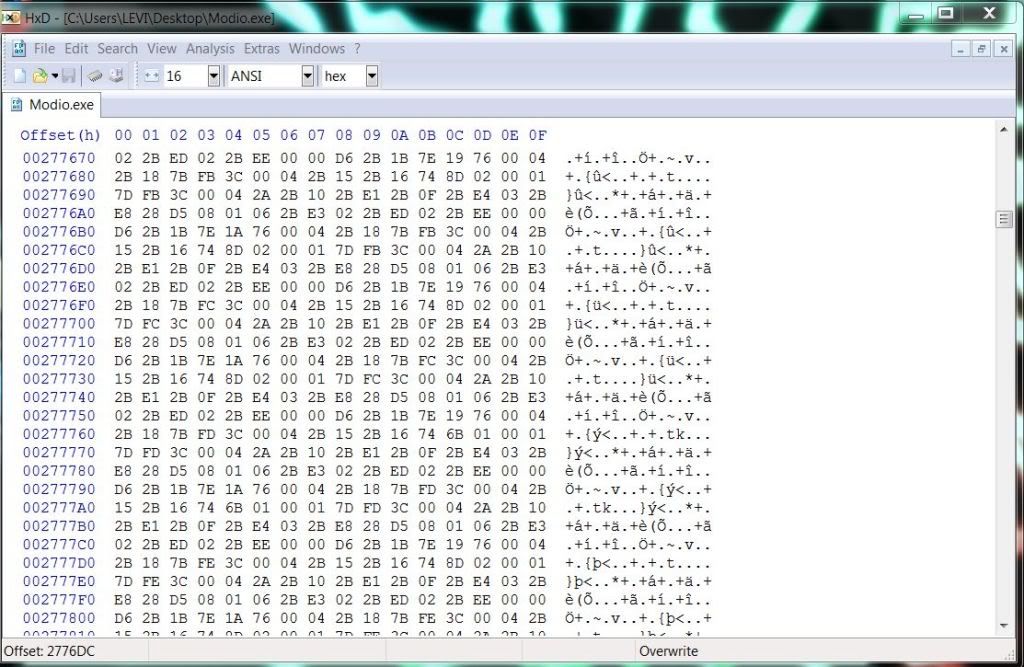 This you can modify games saves and such.
This you can modify games saves and such.
Modio:
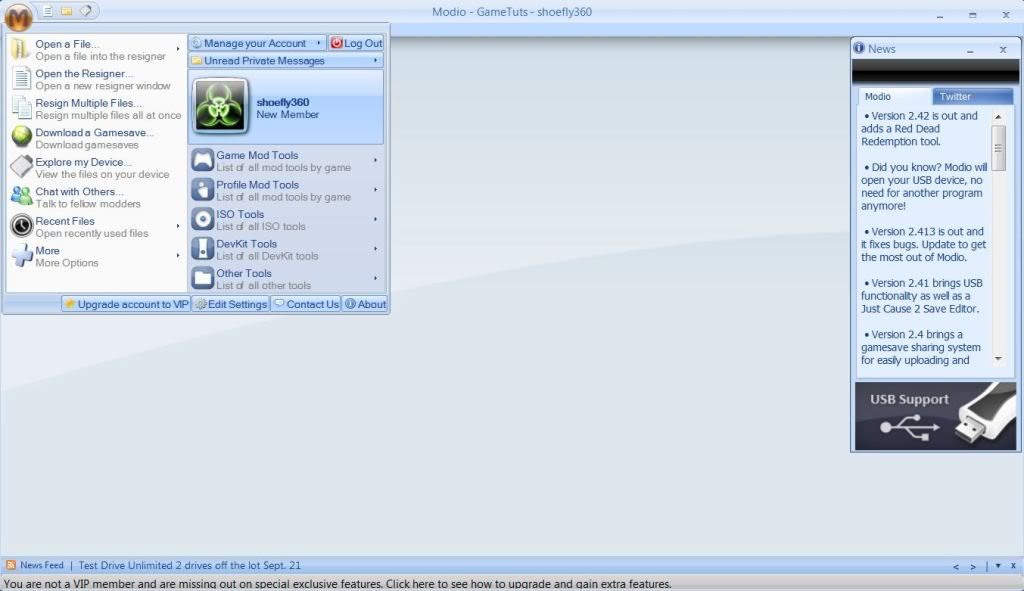
Modio is one of the best modding program out there.
You can do so much with it.You can download it HERE
Free gamer Pictures:
• GPI 2.0(Gamer Pic Injector) [More reliable] Download HERE
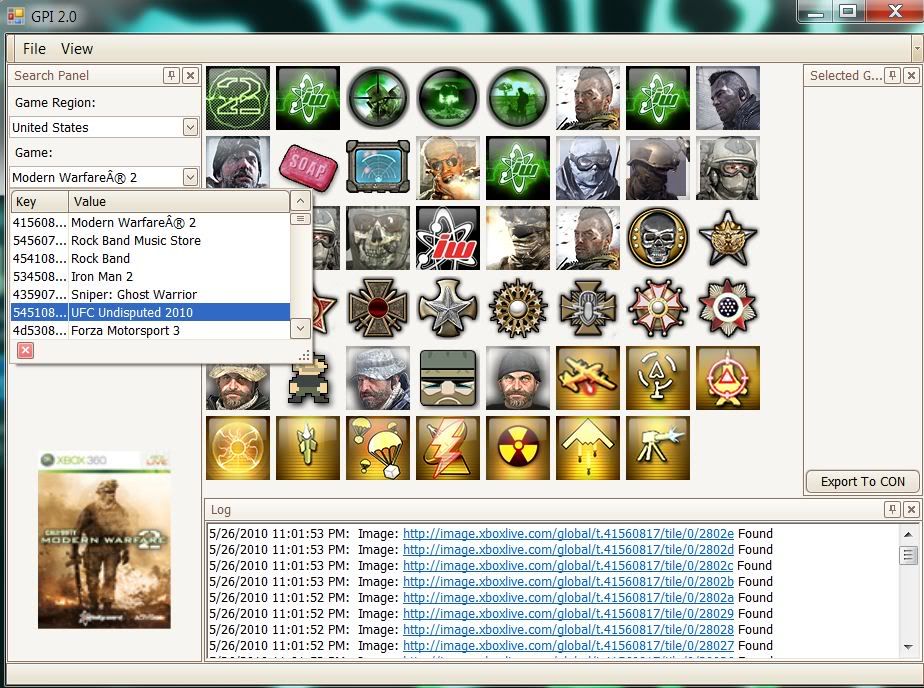
Get one your extractor, get to partition 3. Content. then find the file with all the 00 in it. If you are on Xplorer it will be down the list. find "FFFE07D1" open that, then click the file with the "002000: in it, after minimize your program.
Open. click "file". Update all games. wait a few seconds.
there are all the games that are/were for download on XBL Marketplace.
When you are done finding your pics click on "Export to Con" save to desk top, and for the file name put; 123456a5. then save. It should say Successful. Exit. open the extractor and drag the file you just made into the open extractor.Done
• Modio
Open modio. Click "Other Tools". Gamer Pic pack creator.type anything. save to device.
High GamerScore:
•Profile Editor 2 DOWNLOAD
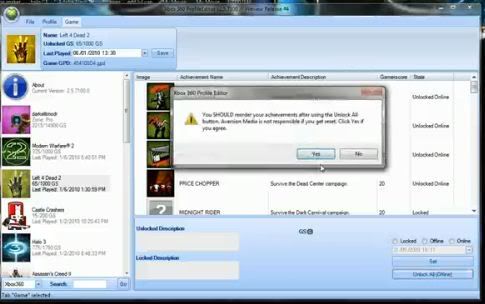 Open your extractor and click partition 3 content, find you're profile.
Open your extractor and click partition 3 content, find you're profile.
drag it out to your desktop. open profile editor and open the file on the desktop. click the game you want achievements for and click "unlock all offline" then hit ok. when your done doing your games, hit save at top, then hit profile and click save. then go to you're desktop an drag the file into Modio and click Rehash & resign 2 times. then exit Modio and drag back into your profile.
•Le Fluffie App DOWNLOAD
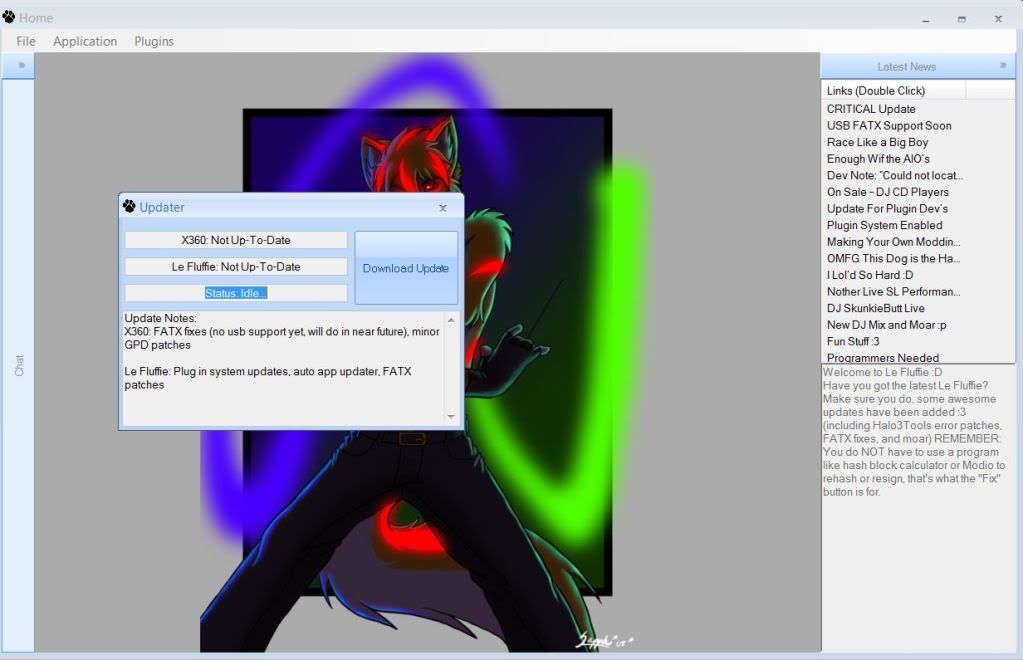
To show you how to do this would take to long.
So just watch this video by "iTz Lupo" Over 900 k score HERE
Make Cool Bio's:
• Bio Creator v2
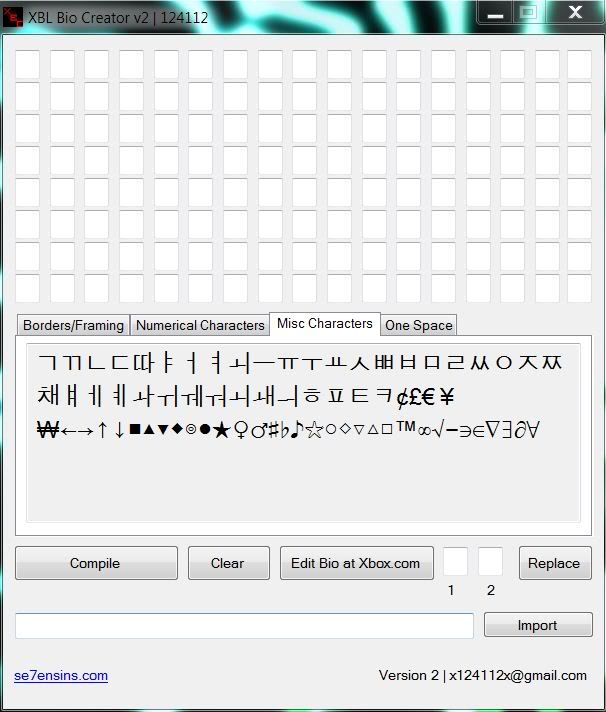 DOWNLOAD
DOWNLOAD
After you compile go to Xbox.com and paste in you're Bio.
I hope this small guide of Xbox Live modding helped.
- Scrappy
And the different ways to mod.
***Not responsible For what you do with the mods***
How To Mod:
• Transfer Cable
Click HERE to buy one.
To use the Transfer cable you must take out your HDD and plug one end to the computer and one end to the HDD.
• USB
The Usb is just any flash drive that has at least 2gb of memory.
The Usb modding will only work if you have the new Xbox Live update.
To use the USB just save you're profile to the Usb on you're Xbox.
Then put into your computer.
Extractors: If you use Win 7 or vista Right click, run as Admin.
Xport360:
This is just like Xplorer360 but it says the name and not the numbers.
• Xplorer360 Extreme 2
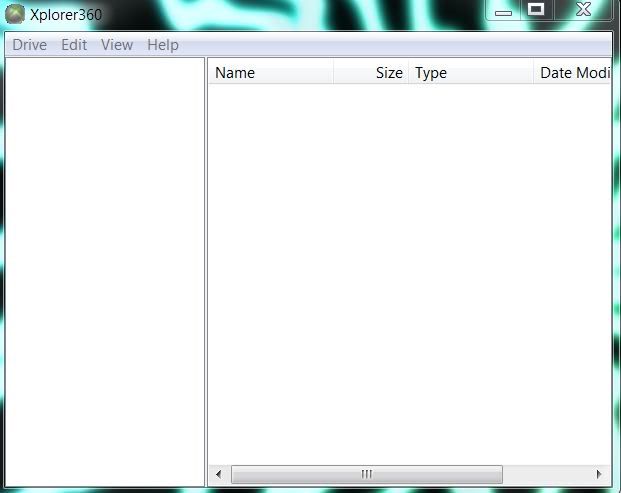
This is how you extract Profiles,Gamesaves,and ect...
Drive>open>Hard Drive or Memcard>partition3.
Download HERE
• USB Xtaf Xplorer
Same as Xplorer360 but for USB.
Download HERE
Hex Editor: (HxD)
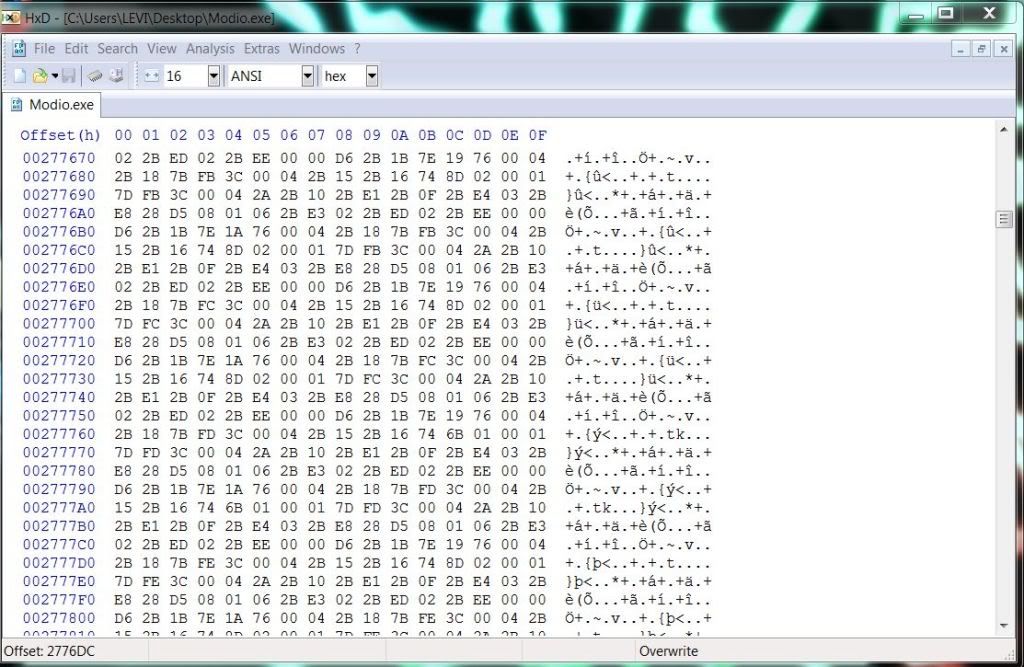
Modio:
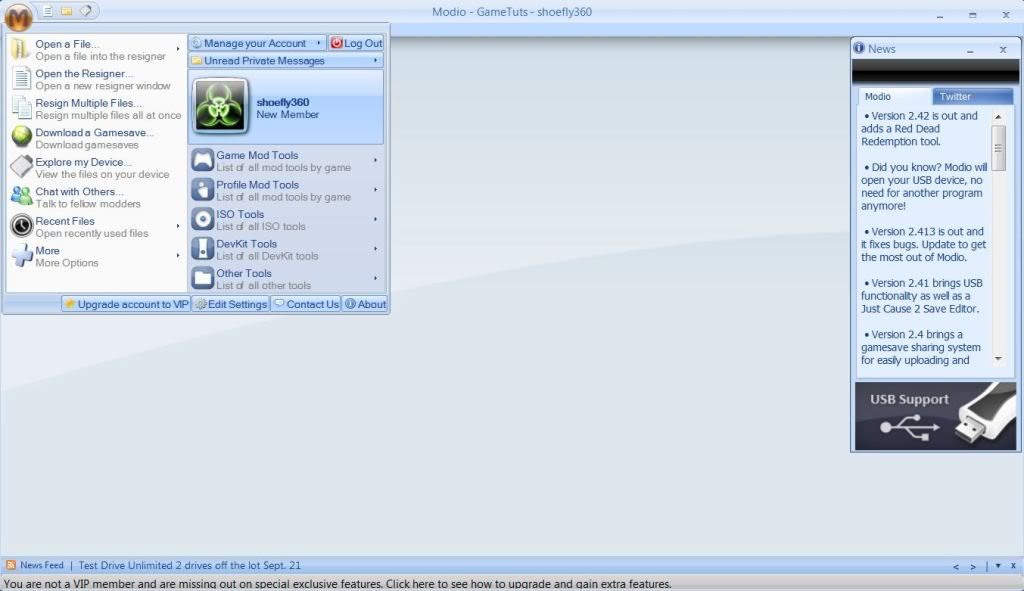
Modio is one of the best modding program out there.
You can do so much with it.You can download it HERE
Free gamer Pictures:
• GPI 2.0(Gamer Pic Injector) [More reliable] Download HERE
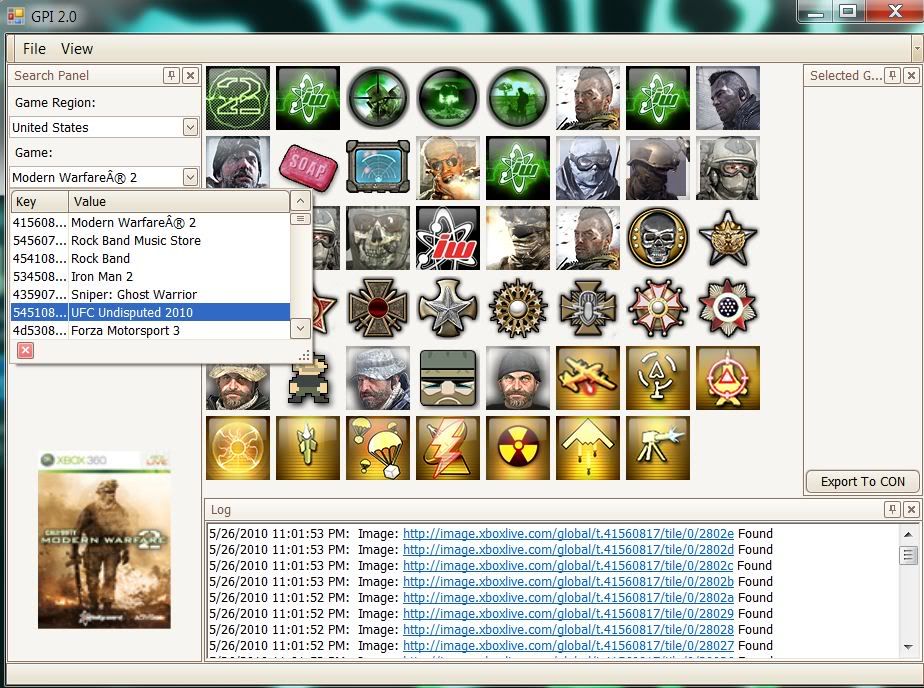
Get one your extractor, get to partition 3. Content. then find the file with all the 00 in it. If you are on Xplorer it will be down the list. find "FFFE07D1" open that, then click the file with the "002000: in it, after minimize your program.
Open. click "file". Update all games. wait a few seconds.
there are all the games that are/were for download on XBL Marketplace.
When you are done finding your pics click on "Export to Con" save to desk top, and for the file name put; 123456a5. then save. It should say Successful. Exit. open the extractor and drag the file you just made into the open extractor.Done
• Modio
Open modio. Click "Other Tools". Gamer Pic pack creator.type anything. save to device.
High GamerScore:
•Profile Editor 2 DOWNLOAD
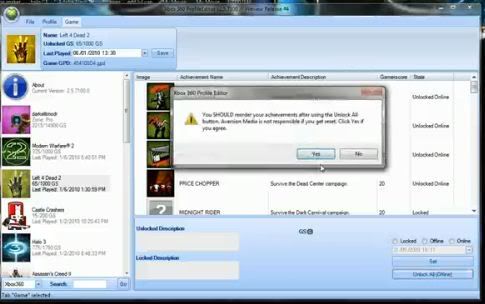
drag it out to your desktop. open profile editor and open the file on the desktop. click the game you want achievements for and click "unlock all offline" then hit ok. when your done doing your games, hit save at top, then hit profile and click save. then go to you're desktop an drag the file into Modio and click Rehash & resign 2 times. then exit Modio and drag back into your profile.
•Le Fluffie App DOWNLOAD
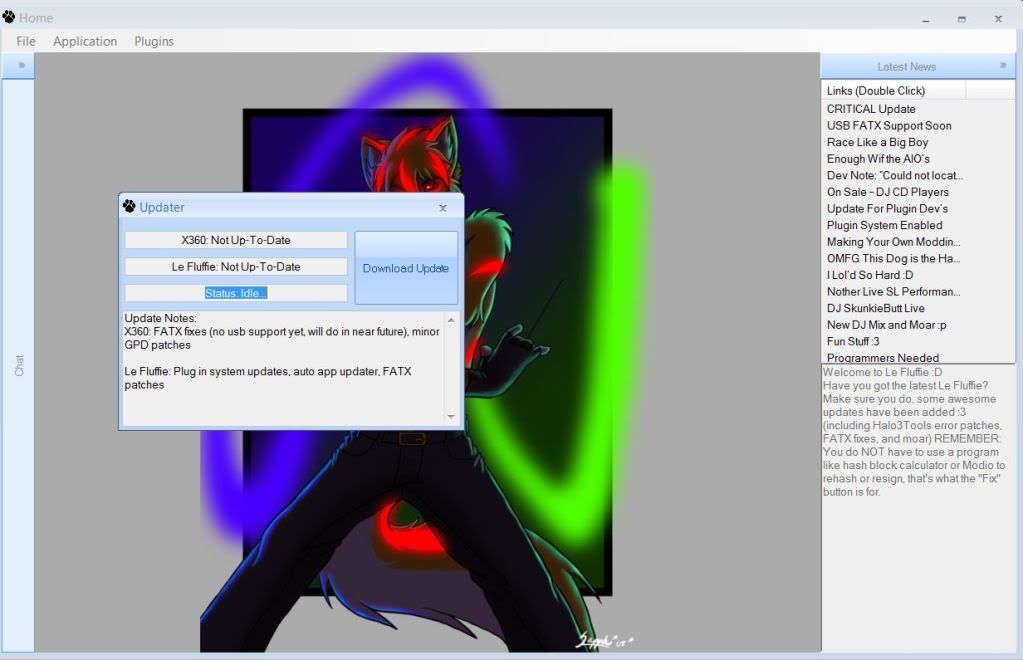
To show you how to do this would take to long.
So just watch this video by "iTz Lupo" Over 900 k score HERE
Make Cool Bio's:
• Bio Creator v2
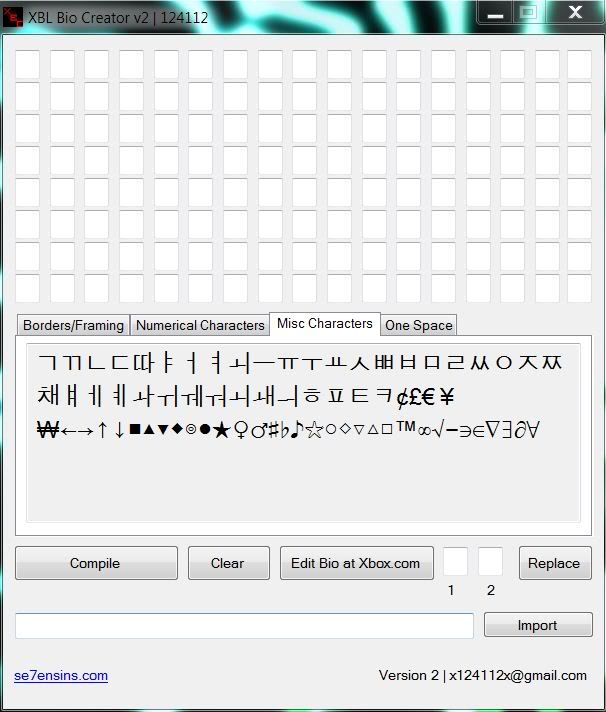
After you compile go to Xbox.com and paste in you're Bio.
I hope this small guide of Xbox Live modding helped.
- Scrappy


