How to iso mod cod waw 
Required Items:
(Click on the program to download it)
-Dual Layer Disks
-Dual Layer Disk burner
-Call of Duty: World At Waw ISO (get from thepiratebay.com)
-Co WaW Modded Patch
WaW Modded Patch
-abgx360 Program -
-Imgburn Program -
-Wx360 Program -
Tutorial:
Required Items:
(Click on the program to download it)
-Dual Layer Disks
-Dual Layer Disk burner
-Call of Duty: World At Waw ISO (get from thepiratebay.com)
-Co
 WaW Modded Patch
WaW Modded Patch-abgx360 Program -
-Imgburn Program -
-Wx360 Program -
Tutorial:
1.Open abgx360 GUI
2.Go to the "Autofix" tab
3.On the "Autofix" tab make the settings same as mine:
[http://imageshack.us/photo/my-images/15/1sttm.png/
4.Go to "Misc" tab
5.Press where it says "Your console's region code:"
6.Choose the right region
7.On the "Misc" tab make the settings same as mine(EXCEPT THE REGION CODE):
http://imageshack.us/photo/my-images/696/2ndp.png
8.Go to the "Options" tab
9.On the "Options" tab make the settings same as mine:
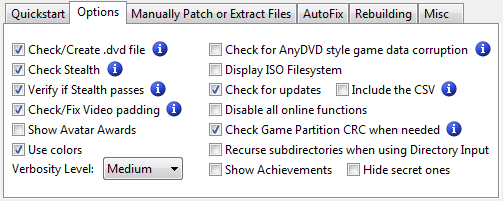
10.(Optional) Go to File>Save Settings, you should load these settings every time you go on abgx360
11.At the bottom of abgx360 click Launch
12.Just let it do its job of checking (DON'T SKIP ANYTHING)
13.If everything is green that means you have a working .ISO
If its red you need to download a new .ISO
14.Now close abgx360, and open Wx360
15.Go to File>Open and open your WaW .ISO
15.When you open your WaW .ISO it should look like this:
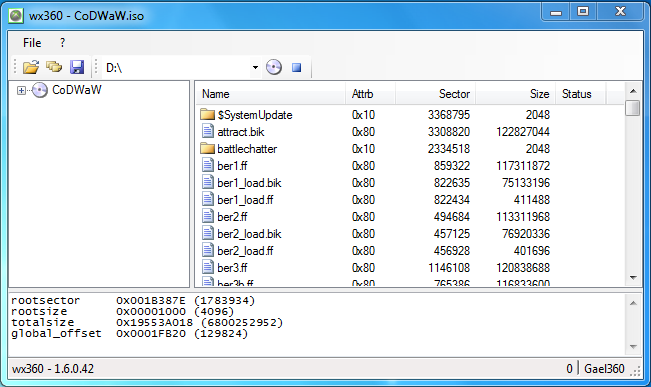
16.Go down to default.xex and extract it to your desktop
17.Now the replace the "clean files" with the modded ones
18.Once their done 100% being replaced, replace the default.xex
(The reason why you do this is because the default.xex becomes corrupted while the other files are transferred)
19.Close Wx360, and open Imgburn
20.Go to Tools>Settings>Write Tab
21.Copy the following settings:
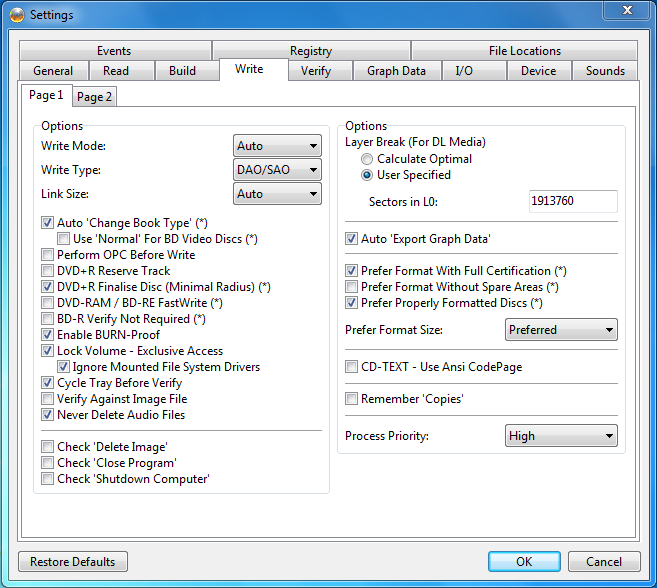
22.Press OK
23.Press Write image file to disk
24.Go to open file and open the .dvd file. NOT THE .ISO
25.Change the speed to 2 or 2.4
26.Make sure all your settings ad everything look the same as mine:
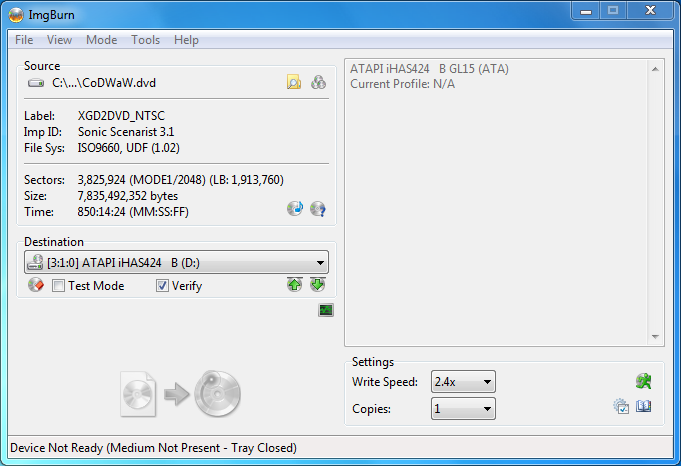
27.Burn the disk
28.After a while for some people it will say something along these lines: "Failed to close dvd tray, close the tray and press ok" (Wont say this for all the people)
29.After that it will verify your disk
30.You are done modding your Co
 WaW .ISO.
WaW .ISO.have fun hosting lobbies.
thanks for pics yash
+rep if this helped you
pm me for any iso modding help






