Hey! Today I'll Show You How To Change Visual Style, (Not The Theme) For: Windows XP Service Pack 3
So, Lets Start!
You'll Need Following Things:
--//--++--\\--
Telus Replacer, Stable Version
Uxtheme.dll Modified
WinRar, 32 BIT
--//--++--\\--
1. Once Thoose Are Downloaded, Extract Replacer & Uxtheme.dll With WinRar To: %Desktop%
2. Open Up "Replacer" & Do Like In This Picture, Instructions Inside!
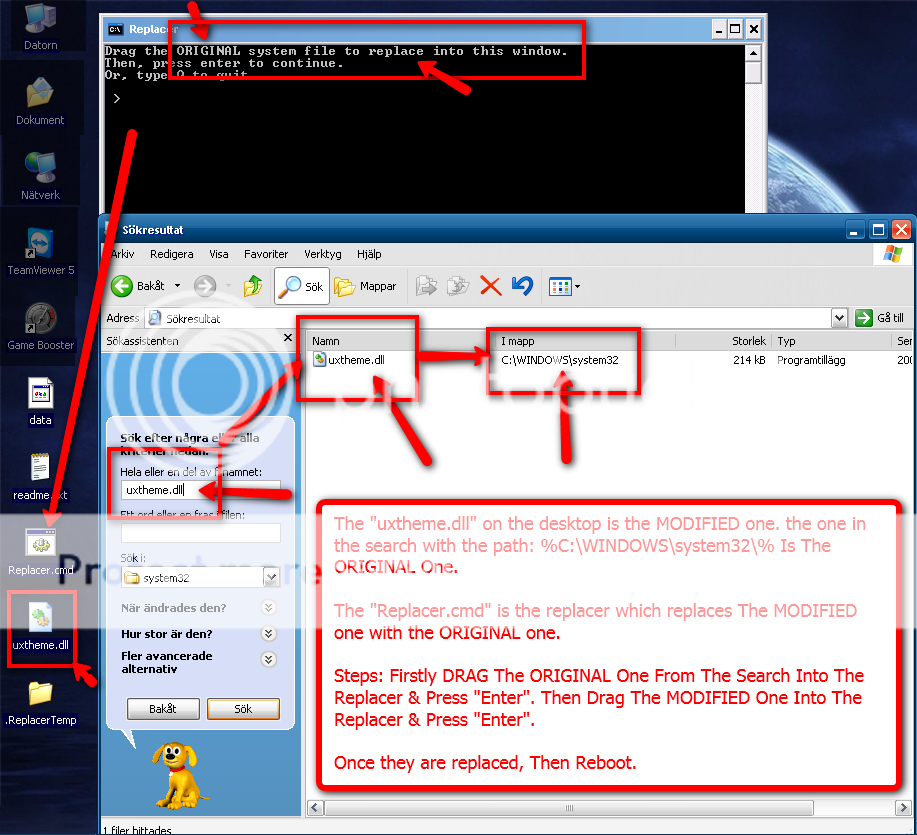
3. Once You've Rebooted, Then Just Go Browse Any .MSSTYLES (Visual Style) On Following Forums:
--//--++--\\--
Belchfire.net <- If You're Using "Google Chrome" Like Me, Just Ignore The Security Warning That Pops Up.
Deviantart.com
CrystalXP.com
ThemeXP.org
--//--++--\\--
4. When You've Choosed Your "Visual Theme" Then Extract Everything To Desktop, Usually A Folder Named: "Shell" And Filename.msstyles
5. Copy & Paste Into Following Folder:
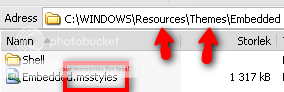
%C:\WINDOWS\Resources\Themes\% & Then Just Right Click On Your Desktop And Go To "Outlook"
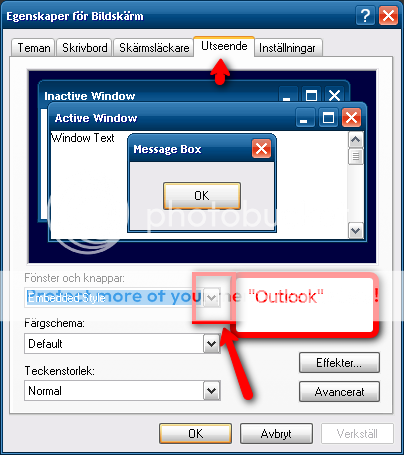
**Note, Sorry If Its Hard To Understand Thoose Pictures, Im On An Swedish Computer At The Moment... *sigh*
6. Once You've Choosed Your Visual Theme, Press "Perform" Or; "Execute"
7. In A Few Seconds Your New Theme Should've Appeared!
8. ENJOY!
I Will Post An Win7 & Vista & Win XP Sp1 & Sp2 Tutorial To! . Just Give Me A Couple Of Weeks Due To Shits IRL ;o..
. Just Give Me A Couple Of Weeks Due To Shits IRL ;o..
If You Want My Theme:

Download It Here: Multiupload, Embedded Visual Style
And The Wallpaper: "Only For 1152 x 864 Screens!"
Abstract Lake.jpg
Hope This Tutorial Was Useful For You Win XP SP3 Users!
**--// Please Post As You Just Dont Leech!
By: Plutonium !
So, Lets Start!
You'll Need Following Things:
--//--++--\\--
Telus Replacer, Stable Version
Uxtheme.dll Modified
WinRar, 32 BIT
--//--++--\\--
1. Once Thoose Are Downloaded, Extract Replacer & Uxtheme.dll With WinRar To: %Desktop%
2. Open Up "Replacer" & Do Like In This Picture, Instructions Inside!
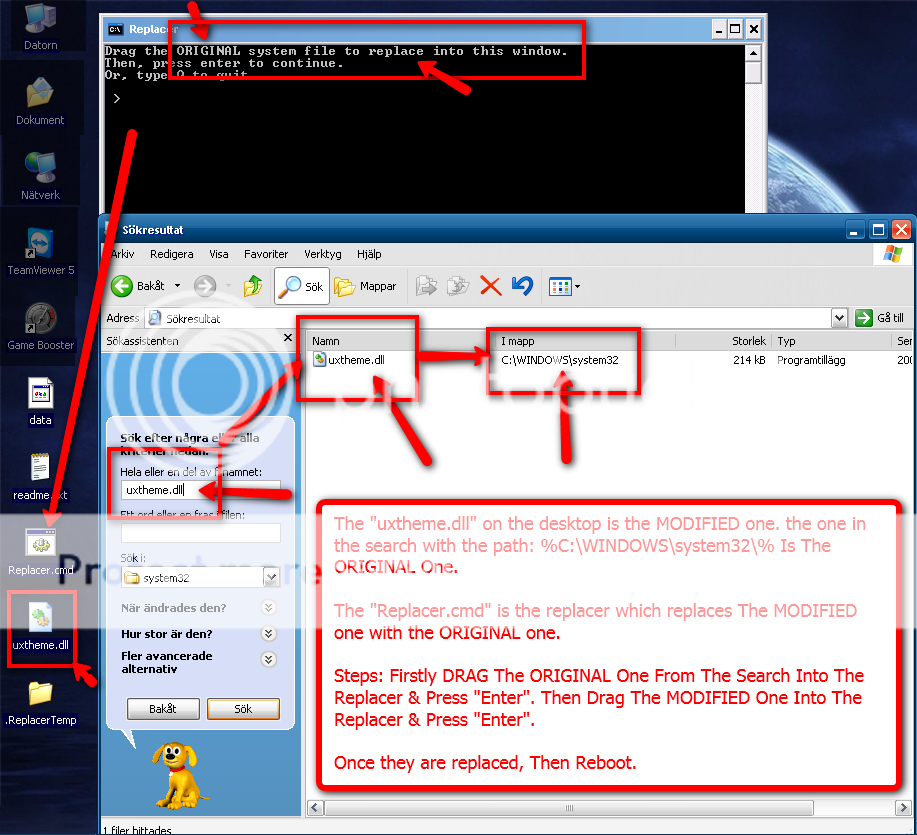
3. Once You've Rebooted, Then Just Go Browse Any .MSSTYLES (Visual Style) On Following Forums:
--//--++--\\--
Belchfire.net <- If You're Using "Google Chrome" Like Me, Just Ignore The Security Warning That Pops Up.
Deviantart.com
CrystalXP.com
ThemeXP.org
--//--++--\\--
4. When You've Choosed Your "Visual Theme" Then Extract Everything To Desktop, Usually A Folder Named: "Shell" And Filename.msstyles
5. Copy & Paste Into Following Folder:
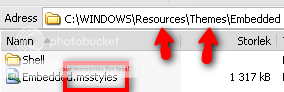
%C:\WINDOWS\Resources\Themes\% & Then Just Right Click On Your Desktop And Go To "Outlook"
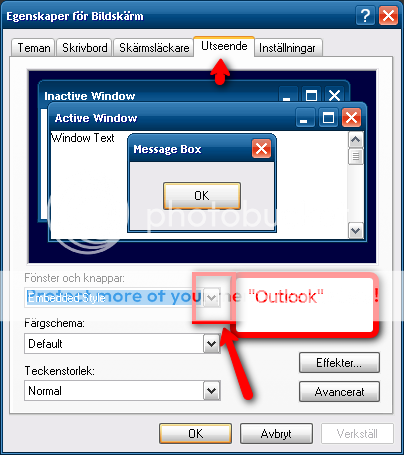
**Note, Sorry If Its Hard To Understand Thoose Pictures, Im On An Swedish Computer At The Moment... *sigh*
6. Once You've Choosed Your Visual Theme, Press "Perform" Or; "Execute"
7. In A Few Seconds Your New Theme Should've Appeared!
8. ENJOY!
I Will Post An Win7 & Vista & Win XP Sp1 & Sp2 Tutorial To!
If You Want My Theme:

Download It Here: Multiupload, Embedded Visual Style
And The Wallpaper: "Only For 1152 x 864 Screens!"
Abstract Lake.jpg
Hope This Tutorial Was Useful For You Win XP SP3 Users!
**--// Please Post As You Just Dont Leech!
By: Plutonium !

