Alright so you want to know how to COMPLETELY wipe a hard drive beyond recognition? Well let papa Kowai show you youngins. S/O @Krish
Alright so first off don't do this part if you have an SSD as A: it wont work well, and B: It will fuck your SSD up. I will include a guide for you SSD users.
DBAN (Dariks boot and nuke). Let me tell you this software works wonders, it will wipe your hard drive beyond recognition, and I've had to do it a few times myself ;-;.
Go to the website to get it : www.dban.org
Once downloaded make sure you can put it on something, I recommend a CD/ROM but you can put it on a USB too, I just find that disks are easier to destroy, and cheaper to replace.
So now all you need to do is put that on your object of choice, then restart your PC into BIOS and boot off of that device, DBAN will load up and you will be prompted with this screen
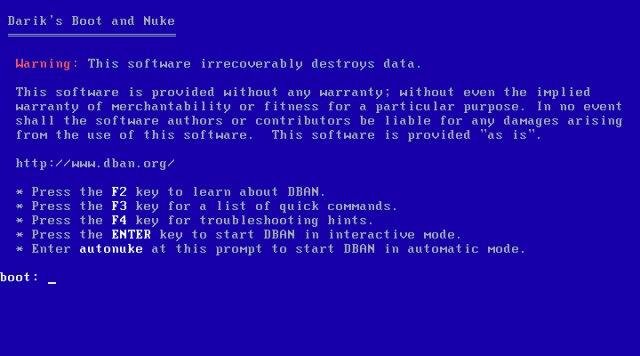
Well, DBAN comes with 6 data sanitation methods to choose from and depending on which one you choose will also depend on how long it will take and how secure the wipe will be. To access the more advanced functions of DBAN, hit Enter and let the program load. It will check for devices as well as gather information on them, but won’t execute a wipe.
Now I'll touch on a few methods of wiping.
RCMP TSSIT OPS-II: This is the advised sanitation method that has been certified by the Royal Canadian Mounted Police department as a secure method of wiping data from a device, although their new standard for wiping data is to use the CSEC ITSG-06 method even though most wiping tools still use the older (and still adept) OPS-II method. The TSSIT stands for the Technical Security Standard for Information Technology. This method is very effective at wiping all traces from a drive rendering recovery impossible using either a software or hardware recovery process. It uses 8 passes in total, with the first 7 passes writing different characters (0 on first pass, 1 on 2nd pass, 0 on third pass, 1 on 4th pass etc) and then on the 8th pass will write a random character and verify the write.
DoD Short: This uses the same method as the DoD 5220.22-M standard method below, but instead of the full 7 passes it will instead use 3 passes consisting on pass 1,2 & 7 of the standard DoD 5220.22-M sanitation method. Pass 1 – write 0, Pass 2 – write 1, Pass 3 – Write random character and verify the write.
DoD 5220.22-M: As stated above this is the standard method approved by the DoD (US Department of Defence) and uses the full 7 passes, with the final one being a verification of the write as well as writing a random character.
Gutman Wipe: Most of the passes in the Gutmann wipe are designed to flip the bits in MFM/RLL encoded disks, which is an encoding that modern hard disks do not use. So dont use it.
PRNG Stream: This uses the Mersenne Twister or ISAAC Psuedo-Random Number Generator (PRNG) method and by default will run for one round although it is advisable to use at least 4 rounds. Using either the Mersenne Twister or ISAAC PRNG methods is good. To select the PRNG method, hit Enter. This will then take you back to the screen that showed you which device you had specified to wipe. To change the PRNG method from Mersenne Twister to ISAAC, hit the P key to see the options. Use the up/down key to change PRNG and enter to save the choice. To add additional Rounds (default is just 1 round) hit the R key. Use the back space key to delete the default number 1 and type 4 (or how many rounds you wish to run for) and then Enter/Space Bar to save the choice.
Depending on what method you've picked, and how many passes you wanted, and the size of the hard drives, it could take up to 18-24 hours, but it is well worth it.
Now if you have an SSD follow this guide.
https://www.youtube.com/watch?v=udxNL6sCuDQ
It is not safe to use DBAN Nuke or similar on SSDs. First, it's not good for the drive, and second, it wouldn't work properly anyway. Not good for the drive because it writes to the drive too many times. Wouldn't work properly because just like the OS, DBAN and similar cannot control where it writes to on the drive. The SSD's controller is responsible for that, and due to wear leveling algorithms, wouldn't get you the intended results. With an SSD, all you need is to perform a "secure erase."
@Krish
@Ambien
Alright so first off don't do this part if you have an SSD as A: it wont work well, and B: It will fuck your SSD up. I will include a guide for you SSD users.
DBAN (Dariks boot and nuke). Let me tell you this software works wonders, it will wipe your hard drive beyond recognition, and I've had to do it a few times myself ;-;.
Go to the website to get it : www.dban.org
Once downloaded make sure you can put it on something, I recommend a CD/ROM but you can put it on a USB too, I just find that disks are easier to destroy, and cheaper to replace.
So now all you need to do is put that on your object of choice, then restart your PC into BIOS and boot off of that device, DBAN will load up and you will be prompted with this screen
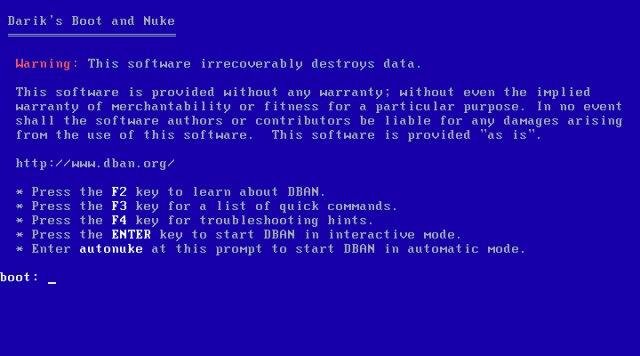
Well, DBAN comes with 6 data sanitation methods to choose from and depending on which one you choose will also depend on how long it will take and how secure the wipe will be. To access the more advanced functions of DBAN, hit Enter and let the program load. It will check for devices as well as gather information on them, but won’t execute a wipe.
Now I'll touch on a few methods of wiping.
RCMP TSSIT OPS-II: This is the advised sanitation method that has been certified by the Royal Canadian Mounted Police department as a secure method of wiping data from a device, although their new standard for wiping data is to use the CSEC ITSG-06 method even though most wiping tools still use the older (and still adept) OPS-II method. The TSSIT stands for the Technical Security Standard for Information Technology. This method is very effective at wiping all traces from a drive rendering recovery impossible using either a software or hardware recovery process. It uses 8 passes in total, with the first 7 passes writing different characters (0 on first pass, 1 on 2nd pass, 0 on third pass, 1 on 4th pass etc) and then on the 8th pass will write a random character and verify the write.
DoD Short: This uses the same method as the DoD 5220.22-M standard method below, but instead of the full 7 passes it will instead use 3 passes consisting on pass 1,2 & 7 of the standard DoD 5220.22-M sanitation method. Pass 1 – write 0, Pass 2 – write 1, Pass 3 – Write random character and verify the write.
DoD 5220.22-M: As stated above this is the standard method approved by the DoD (US Department of Defence) and uses the full 7 passes, with the final one being a verification of the write as well as writing a random character.
Gutman Wipe: Most of the passes in the Gutmann wipe are designed to flip the bits in MFM/RLL encoded disks, which is an encoding that modern hard disks do not use. So dont use it.
PRNG Stream: This uses the Mersenne Twister or ISAAC Psuedo-Random Number Generator (PRNG) method and by default will run for one round although it is advisable to use at least 4 rounds. Using either the Mersenne Twister or ISAAC PRNG methods is good. To select the PRNG method, hit Enter. This will then take you back to the screen that showed you which device you had specified to wipe. To change the PRNG method from Mersenne Twister to ISAAC, hit the P key to see the options. Use the up/down key to change PRNG and enter to save the choice. To add additional Rounds (default is just 1 round) hit the R key. Use the back space key to delete the default number 1 and type 4 (or how many rounds you wish to run for) and then Enter/Space Bar to save the choice.
Depending on what method you've picked, and how many passes you wanted, and the size of the hard drives, it could take up to 18-24 hours, but it is well worth it.
Now if you have an SSD follow this guide.
https://www.youtube.com/watch?v=udxNL6sCuDQ
It is not safe to use DBAN Nuke or similar on SSDs. First, it's not good for the drive, and second, it wouldn't work properly anyway. Not good for the drive because it writes to the drive too many times. Wouldn't work properly because just like the OS, DBAN and similar cannot control where it writes to on the drive. The SSD's controller is responsible for that, and due to wear leveling algorithms, wouldn't get you the intended results. With an SSD, all you need is to perform a "secure erase."
@Krish
@Ambien



