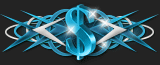So i recently made my own signature. It looks very clean and is in the dimensions 700 x 200. It is a png image and i worked hard on it. However, I cant seem to put the image on my signature. Can someone please help me with this? It would mean alot.
-
Welcome to ForumKorner!
Join today and become a part of the community.
You are using an out of date browser. It may not display this or other websites correctly.
You should upgrade or use an alternative browser.
You should upgrade or use an alternative browser.
Signature Help!
- Thread starter e.v
- Start date
[font=Tahoma, Verdana, Arial, sans-serif]Well, I[/font][font=Tahoma, Verdana, Arial, sans-serif] am trying to upload a clear PNG image to my signature like the gun on yours, how do i add a PNG onto my signature? @gear [/font]Gear said:Well what's the issue ? Is it just appearing like text or do you not know how to upload signatures in general ?
e.v said:[font=Tahoma, Verdana, Arial, sans-serif]Well, I[/font][font=Tahoma, Verdana, Arial, sans-serif] am trying to upload a clear PNG image to my signature like the gun on yours, how do i add a PNG onto my signature? @gear [/font]
First you need to upload the file to a site, I used imgur.com for example
Then go to USER CP>Signature>click the 'insert a image' button and add your url, make sure it says "Https" not "Http" and also that your link ends in .png
It should look like this
Code:
[img]https://i.imgur.com/b335pEf.png[/img]Wow it worked, thank you so much! I have tried to figure this out for some time now. Kudos to you. @gearGear said:First you need to upload the file to a site, I used imgur.com for example
Then go to USER CP>Signature>click the 'insert a image' button and add your url, make sure it says "Https" not "Http" and also that your link ends in .png
It should look like this
Code:[img]https://i.imgur.com/b335pEf.png[/img]
e.v said:Wow it worked, thank you so much! I have tried to figure this out for some time now. Kudos to you. @gear
You're welcome, I like your signature
@gear thanks man. I could make you one if you wanted, kik is crutches heheGear said:You're welcome, I like your signature
Featured
-
World of AI Game Development: My Journey as a Game Enthusiast
- Started by bellavita
- Replies: 0
-
[NSFW] Understanding Asian Handicap: Essential Betting Skills
- Started by nhuy5656
- Replies: 0
-
-
-
-